Display Modes
ListPicker is displayed in three modes: normal, expanded, and full screen.
When in normal mode, the ListPicker is inactive and does not have focus, and displays its selected item while hiding the rest.
In expanded mode, the ListPicker resizes itself to display all items. This works best when there are only a few items to display. Page content is positioned to accommodate the size of the expanded ListPicker, and then is repositioned when the ListPicker contracts when an item is selected (see Figure 9.1).
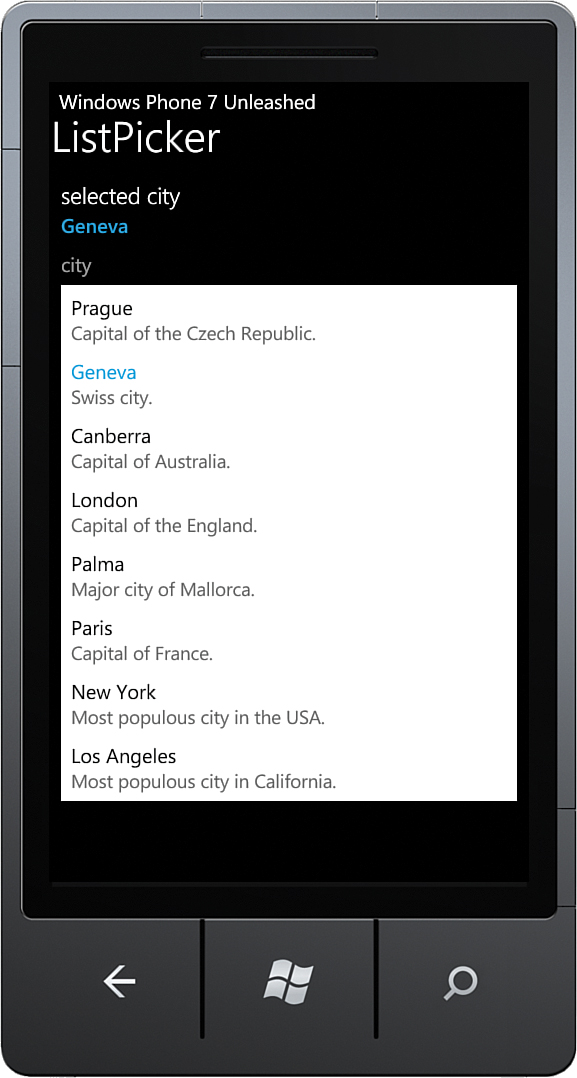
FIGURE 9.1 ListPicker in expanded mode.
When in full-screen mode, the ListPicker presents options using a pop-up, which hides the ...
Get Windows® Phone 8 Unleashed now with the O’Reilly learning platform.
O’Reilly members experience books, live events, courses curated by job role, and more from O’Reilly and nearly 200 top publishers.

