Creating a Pivot Application with the Visual Studio New Project Dialog
The Visual Studio New Project dialog can also be used to generate an entire application along with a page surfacing a Pivot or Panorama control (see Figure 11.3).
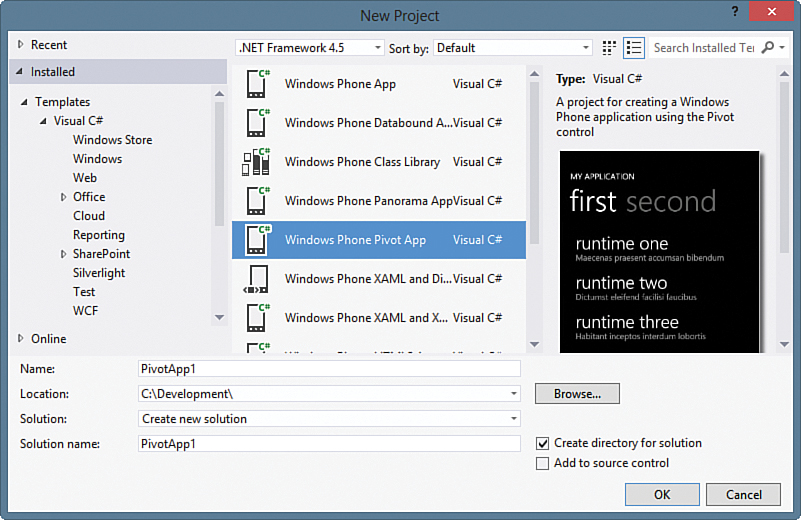
FIGURE 11.3 Using the New Project dialog to create a Windows Phone pivot application.
The Pivot Application project template produces a PhoneApplicationPage (MainPage.xaml) containing a Pivot. The template produces a Pivot with two PivotItems, and each item contains a ListBox.
Get Windows® Phone 8 Unleashed now with the O’Reilly learning platform.
O’Reilly members experience books, live events, courses curated by job role, and more from O’Reilly and nearly 200 top publishers.

