Introducing the Iconic Tile Template
The iconic tile template aligns itself with the Windows Phone aesthetic and design principles (see Figure 13.7). A monochromatic icon image is displayed prominently on the tile for all three sizes. Two icon images should be defined for the template. The icon images rely on transparency and both should be PNG images, not JPGs. Colored pixels within the image are ignored and areas of zero transparency take on the tile’s color. JPG does not support transparency, so there is little point setting either of the icon images to a JPG file. Indeed, doing so results in an eye-catching square.
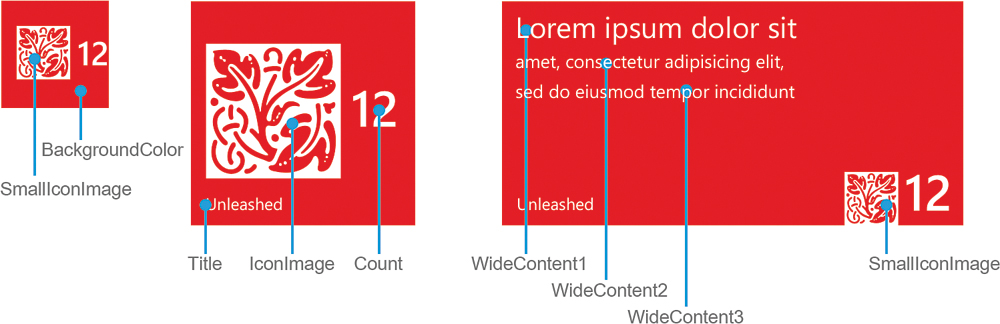
FIGURE 13.7 Layout of the ...
Get Windows® Phone 8 Unleashed now with the O’Reilly learning platform.
O’Reilly members experience books, live events, courses curated by job role, and more from O’Reilly and nearly 200 top publishers.

