Creating a Test Project
Test projects are regular Windows Phone App projects with some small modifications. To create a test project, perform the following steps:
1. Add a new Windows Phone App project by selecting File/New/Project in Visual Studio, and select Windows Phone App from the Windows Phone node in the New Project dialog.
2. Click the ellipsis on the Package Manager Console to change the target project to the newly created test project (see Figure 24.1).
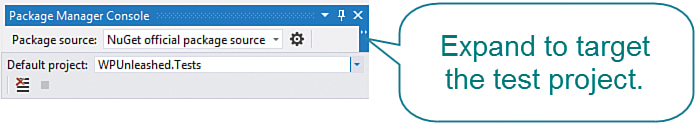
FIGURE 24.1 Click the ellipsis to change the target project.
3. From the Visual Studio Tools menu, select Library Package Manager/Package Manager Console.
4. Use NuGet to download ...
Get Windows® Phone 8 Unleashed now with the O’Reilly learning platform.
O’Reilly members experience books, live events, courses curated by job role, and more from O’Reilly and nearly 200 top publishers.

