Using Scheduled Tasks
Using scheduled tasks in your app involves creating an agent class and adding an XML fragment to your WMAppManifest.xml file. This process can be done manually or by using the Windows Phone Scheduled Task Agent project template that resides beneath the Windows Phone node of the Add New Project dialog (see Figure 32.10).
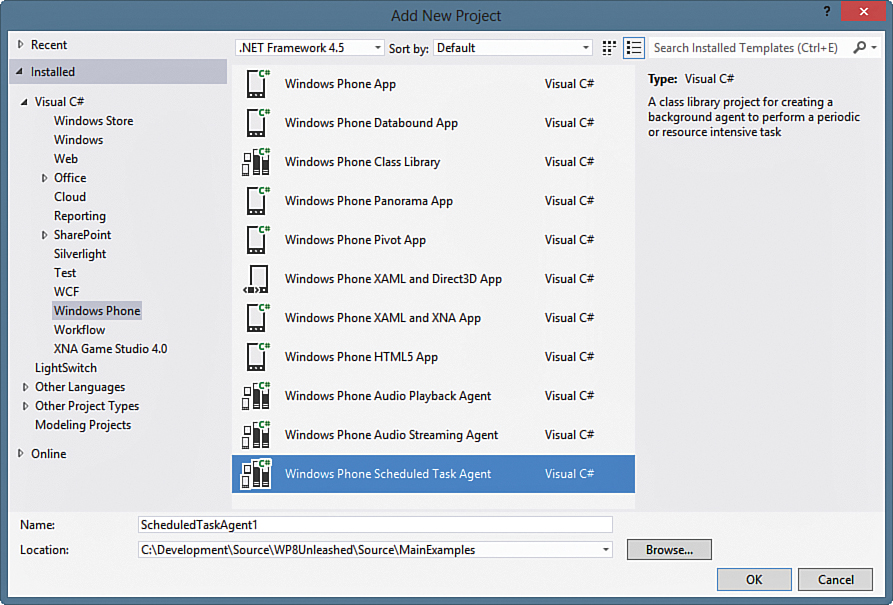
FIGURE 32.10 Adding a new Windows Phone Scheduled Task Agent project.
The benefit of using the project template to create a scheduled task agent is seen when you reference that project from your primary phone project; a required XML fragment is automatically placed in the WMAppManifest.xml file.
Note
Scheduled ...
Get Windows® Phone 8 Unleashed now with the O’Reilly learning platform.
O’Reilly members experience books, live events, courses curated by job role, and more from O’Reilly and nearly 200 top publishers.

