Adjusting Ease of Access Options
The Windows family has had a longstanding commitment to making computing accessible and easier to use for persons with vision, hearing, or mobility impairments. Windows Vista groups these options into the Ease Of Access Center, which you can find in Control Panel.
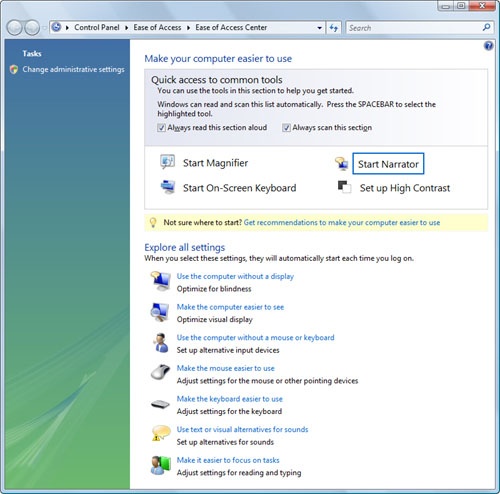
These options can be adjusted on a per-user basis. You can use any of the following tools alone or in combination:
Magnifier. This tool enlarges part of the screen, making it easier for persons with vision impairments to see objects and read text.
Narrator. This tool converts on-screen text to speech and sends it to your computer’s speakers. This option allows ...
Get Windows Vista® Inside Out Deluxe Edition now with the O’Reilly learning platform.
O’Reilly members experience books, live events, courses curated by job role, and more from O’Reilly and nearly 200 top publishers.

