Reviewing the Error History with Event Viewer
You can also examine the history of errors on your system by creating a filtered view of the Application log in Event Viewer. (For details about using Event Viewer, see Chapter 25.) In addition to all the errors reported in Problem Reports And Solutions, Event Viewer can show you errors that are recorded but are not reported. (See Figure 26-5.)
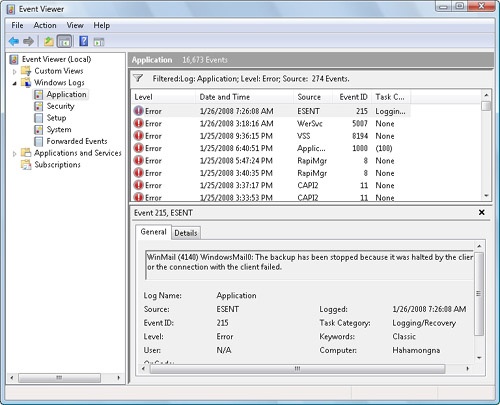
Figure 26-5. Event Viewer provides another way to see what’s gone wrong and when—including failures by applications that do not appear in Problem Reports And Solutions.
Get Windows Vista® Inside Out Deluxe Edition now with the O’Reilly learning platform.
O’Reilly members experience books, live events, courses curated by job role, and more from O’Reilly and nearly 200 top publishers.

