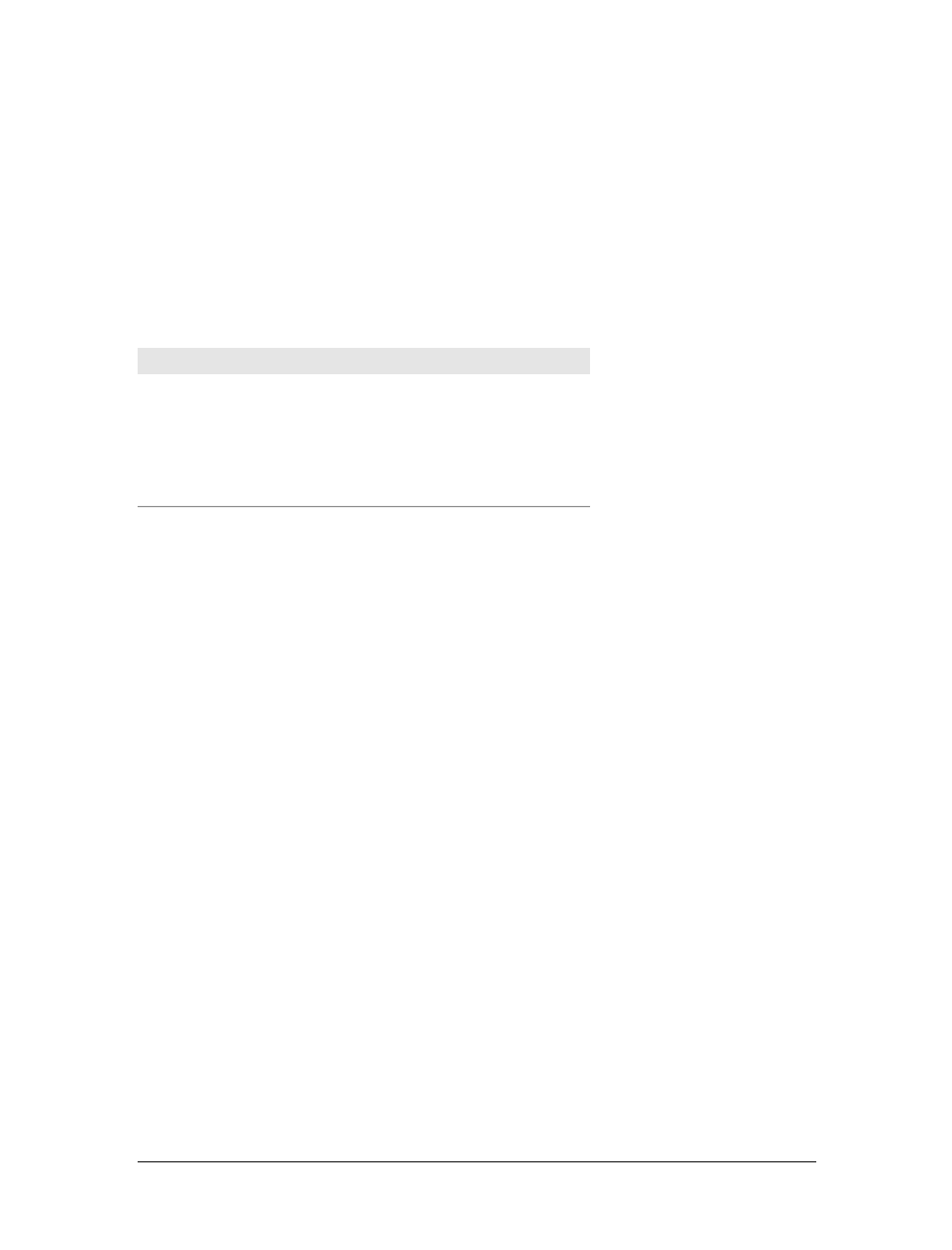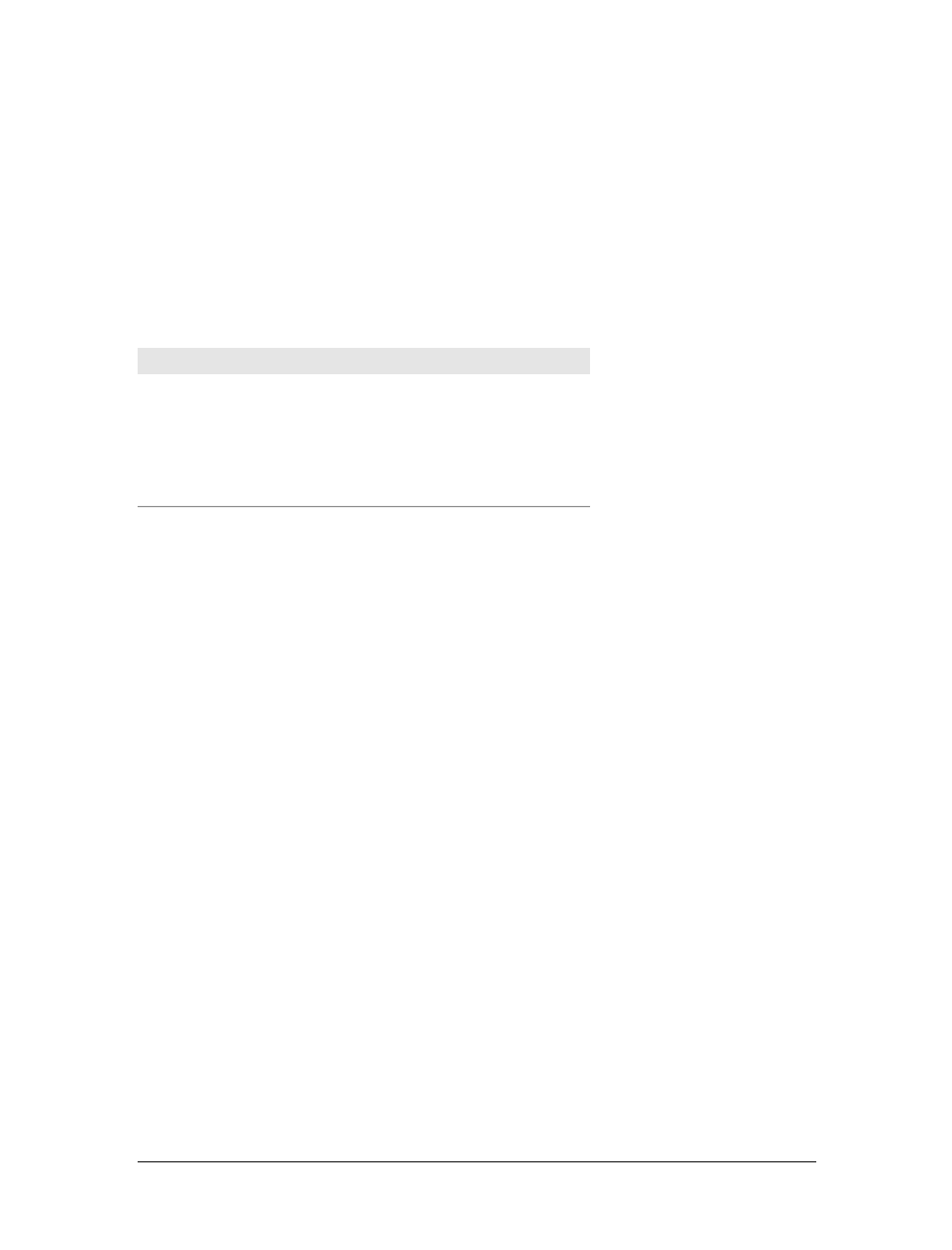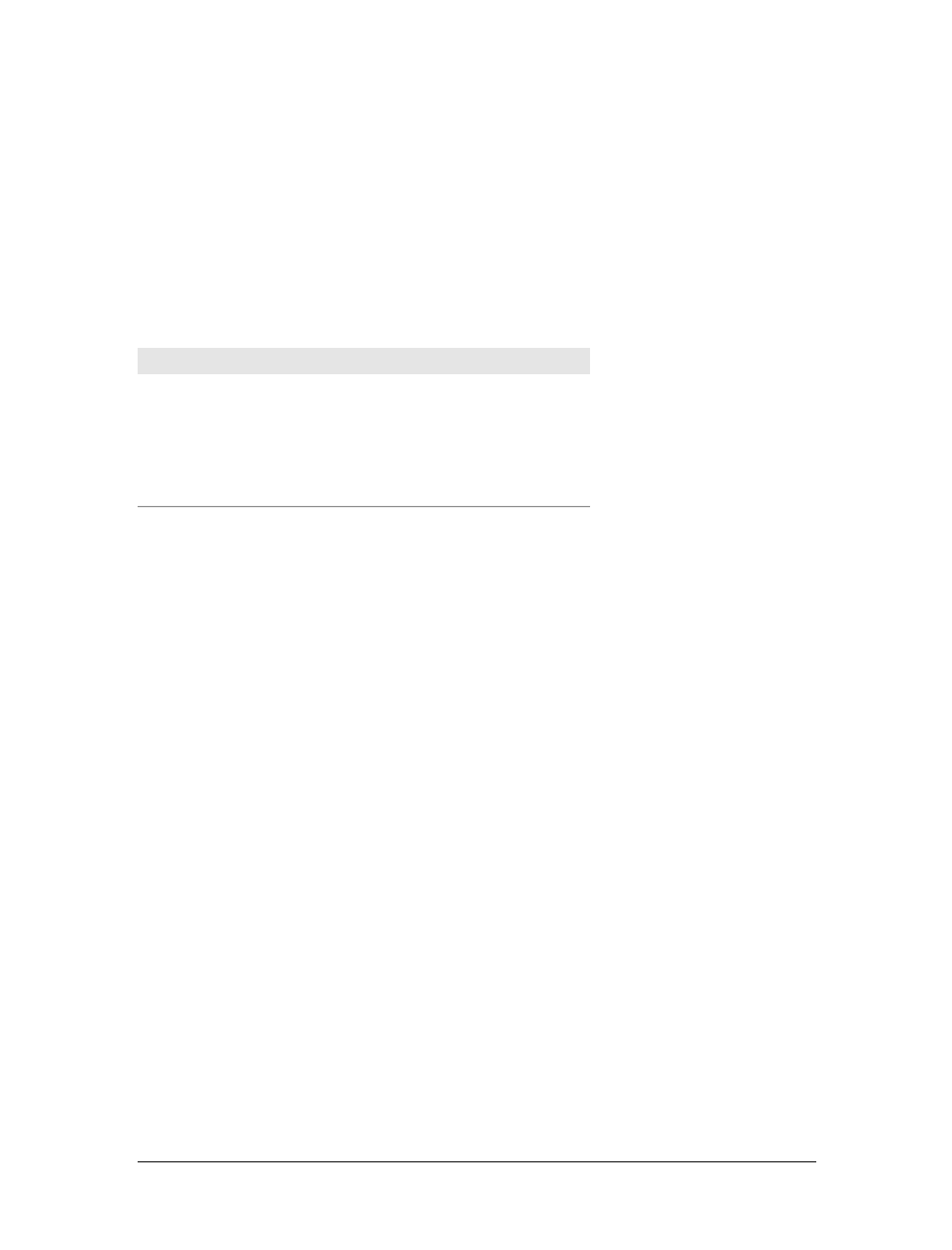
310
|
Chapter 9: Capturing and Managing Your Digital Pictures and Videos
with removable storage. Because most digital cameras use memory sticks, computers
and monitors increasingly are being shipped with built-in memory card slots. You
simply insert your memory card into the slot that works with the type of memory
card you have.
Table 9-1 provides an overview of the picture formats Windows Photo Gallery sup-
ports. Windows Photo Gallery is meant to be used with digital cameras and scan-
ners and not with web images. Because of this, it does not support some older file
formats, such as GIF.
You’ll find that viewing pictures in Windows Photo Gallery is similar to viewing pic-
tures in Windows Media Player. The two applications do in fact share subcompo-
nents. However, Windows Media Player provides only basic features for viewing
pictures and playing slide shows. Windows Photo Gallery, on the other hand, has
extended viewing, editing, and slide show features.
Getting Your Videos
When it comes to video cameras, getting videos to your computer requires a mixed
bag of tricks. This is because, unlike digital picture cameras, you can capture video
from both analog video cameras and digital video cameras.
Capturing video from analog video cameras
Analog video cameras have tapes, which come in a variety of types and sizes. You’ll
need to install the video capture program that came with your camera before captur-
ing video. If your computer’s video card has video capture or input features, you can
connect your video camera to your computer using an audio/video (A/V) cable.
An A/V cable for an older video camera will have a connection jack on one end that
plugs into your video camera and mono audio and video connectors on the other end
of the plug. You plug the audio and video connectors into the audio and video jacks
on your video card. If your video card has stereo inputs, you’ll need a Y connector
cable that passes the mono audio into left and right stereo channels.
An A/V cable for a newer video camera will have a connection jack on one end that
plugs into your video camera and stereo audio and video connectors on the other
Table 9-1. Picture formats supported by Windows Photo Gallery
File type File extensions
Bitmap image .bmp
JPEG image .jpg, .jpeg, .jfif
PNG image .png
TIFF image .tif, .tiff
Word Perfect image .wpg