Recovering from Software Errors
From time to time, you will inevitably experience a problem while running a software program. The problem might be due to a fault in the program, to a corrupt file, or to computer or network resource issues. If a program stops responding—commonly known as crashing—you will be unable to exit or restart from within the program window. When this happens, you can exit the program from the Windows Task Manager.
To start Windows Task Manager:
Press
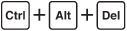 (once only; pressing this key combination twice will restart the computer).
(once only; pressing this key combination twice will restart the computer).On the screen that appears, click Start Task Manager.
Windows Task Manager includes tabs on which you ...
Get Windows Vista® Step by Step Deluxe Edition now with the O’Reilly learning platform.
O’Reilly members experience books, live events, courses curated by job role, and more from O’Reilly and nearly 200 top publishers.

