Burning Custom CDs or DVDs
If you have a CD or DVD burner, Windows Media Player can use it to burn a custom selection of songs. You don’t need to use Windows Explorer or a third-party CD- or DVD-burning program to do this (although you may choose to use a more powerful program for a variety of reasons, as we explain later in this section).
To start, insert a blank CD or DVD in the drive and click Burn in the Player taskbar. Use the Navigation pane or the Search box to filter the display in the contents pane. Then drag songs, albums, playlists, or artists to the List pane. You’ll see a display comparable to the one shown in Figure 16-13.
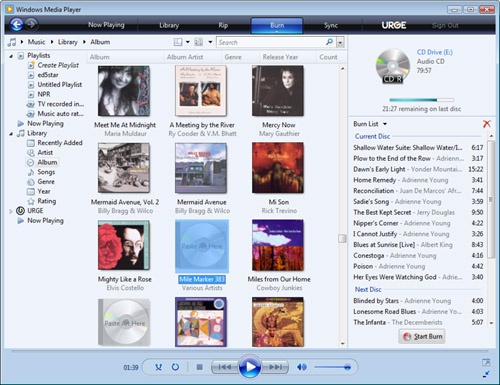
Figure 16-13. The ...
Get Windows Vista™ Inside Out now with the O’Reilly learning platform.
O’Reilly members experience books, live events, courses curated by job role, and more from O’Reilly and nearly 200 top publishers.

