Saving and Sharing Movies
With your project fully assembled on the timeline and storyboard, it’s time to let Windows Movie Maker make a movie. If the Tasks pane is visible, click one of the links beneath the Publish To heading. Or click the Publish Movie button to open the Publish Movie wizard, shown in Figure 18-13. The wizard’s first screen offers the same options available in the Tasks pane.
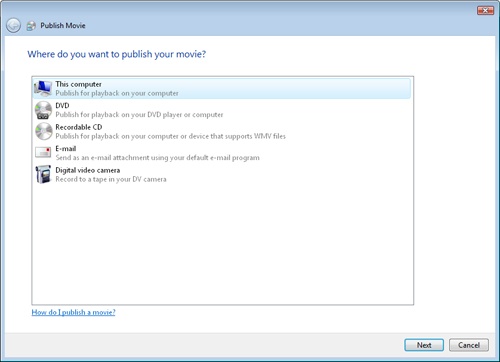
Figure 18-13. The DVD option shown here is only available with Windows Vista Home Premium and Ultimate editions.
Get Windows Vista™ Inside Out now with the O’Reilly learning platform.
O’Reilly members experience books, live events, courses curated by job role, and more from O’Reilly and nearly 200 top publishers.

