Assigning or Changing a Volume Label
In Windows Vista, as in previous versions of Windows, you can assign a descriptive text label to any volume. Assigning a label is purely optional, but it’s a good practice, especially if you’ve set up separate volumes to keep your data organized. You can use Data as the label for your data drive, Music for the drive that holds your collection of digital tunes, and so on. Volume labels appear in the Computer window alongside the drive letter for a volume, as in the in the example shown here:
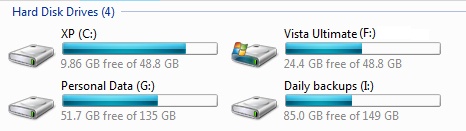
You can enter a volume label when you format a new volume. Or you can do it at any time afterward, by right-clicking a volume ...
Get Windows Vista™ Inside Out now with the O’Reilly learning platform.
O’Reilly members experience books, live events, courses curated by job role, and more from O’Reilly and nearly 200 top publishers.

