Name
Table → Draw Table
Synopsis
The Draw Table command can only be used in Print or Web Layout views. Starting the command in Normal or Outline view changes the document to Print Layout view.
This command turns the pointer into a pencil, used to draw the box outlines of cells. Start by drawing a rectangle that becomes a table with a single cell. Once the table is drawn, split cells vertically or horizontally by drawing a line that bisects the cell (Figure 10-5). This does not require perfect accuracy. Word second-guesses you by extending drawn lines to the nearest perpendicular line. This sort of table construction lends itself well to the creation of elaborate forms and layout tables, as it provides the freedom to place cells and blocks of cells anywhere on the page.
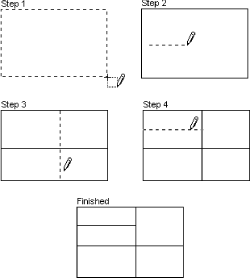
Figure 10-5. Drawing a cell and then dividing it into smaller cells
Get Word 2000 in a Nutshell now with the O’Reilly learning platform.
O’Reilly members experience books, live events, courses curated by job role, and more from O’Reilly and nearly 200 top publishers.

