Chapter 31. Optimizing Your Site as a Whole
In the previous lesson I talked about optimizing your content in ways that help increase your rankings in the search engines. Now it's time to look at site-wide factors that affect how search engines rank you, and how to control them using WordPress.
Optimizing Admin Settings
The first setting you need to check is one I mentioned when installing WordPress, and that's the Blog Visibility setting, found under Settings
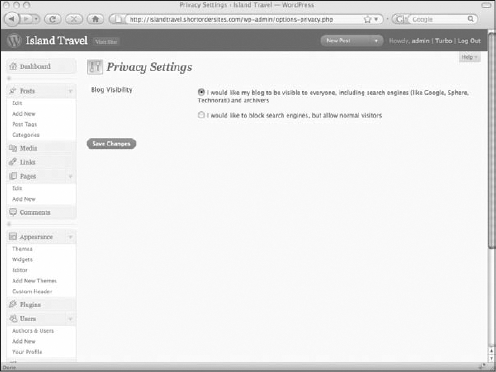
Figure 31-1. Figure 31-1
Right after installation, I suggested that Blog Visibility be turned off while you're building your site, but now that you're finished, you need to make sure it's turned on.
Blog Visibility determines whether WordPress notifies a list of updating services that you have new content. You can find this list of services under Settings
Another Admin Setting that's very important is your Blog Title under Settings
One final admin setting that's important is for comments, under Settings
Customizing Permalinks
I left permalinks ...
Get WordPress® 24-Hour Trainer now with the O’Reilly learning platform.
O’Reilly members experience books, live events, courses curated by job role, and more from O’Reilly and nearly 200 top publishers.

