9
Advanced Post Options
You've been looking at the most commonly used functions of the Add New Post or Edit Post screens; time now to look at the remaining functions.
The two functions from the default Post screen that I haven't covered yet are Format and Featured Image.
FORMAT
Beginning with WordPress 3.1, it's possible for theme creators to set up different formatting for different types of posts (not pages), and these are available to users through the Format meta box. If a theme does not support Post Formats, the meta box shown in Figure 9-1 won't be displayed.
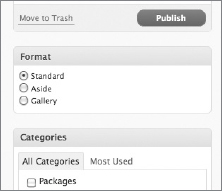
FIGURE 9-1
The default WordPress theme has three Post Formats: Standard, Aside, and Gallery. By default, a new post is set to Standard, which really means there is no special post format. There are nine possible formats for theme writers to choose from — aside, chat, gallery, link, image, quote, status, video, audio — so the content of this box could vary widely from theme to theme. Figure 9-2 shows the same post in the Twenty Ten theme with no post format (top) and with a post format of aside (bottom):
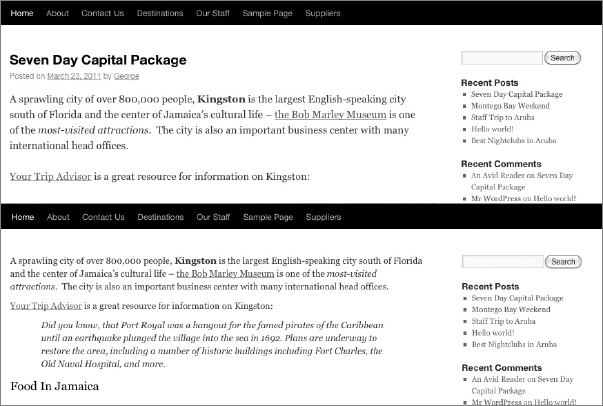
FIGURE 9-2
The idea behind Post Formats is to try to standardize types of content that sites and blogs typically use, and make it easy for users to designate a post with that format. For example, if you set the format of ...
Get WordPress® 24-Hour Trainer, Second Edition now with the O’Reilly learning platform.
O’Reilly members experience books, live events, courses curated by job role, and more from O’Reilly and nearly 200 top publishers.

