When it comes to products, WooCommerce follows the standard content organization method in WordPress. This means that you can manage products just like you'd manage any other piece of content (pages or posts). All you have to do is perform the following steps:
- Go to Products | Add New and fill out the product fields. Notice that products also have their own categories and tags, as shown in the following screenshot:
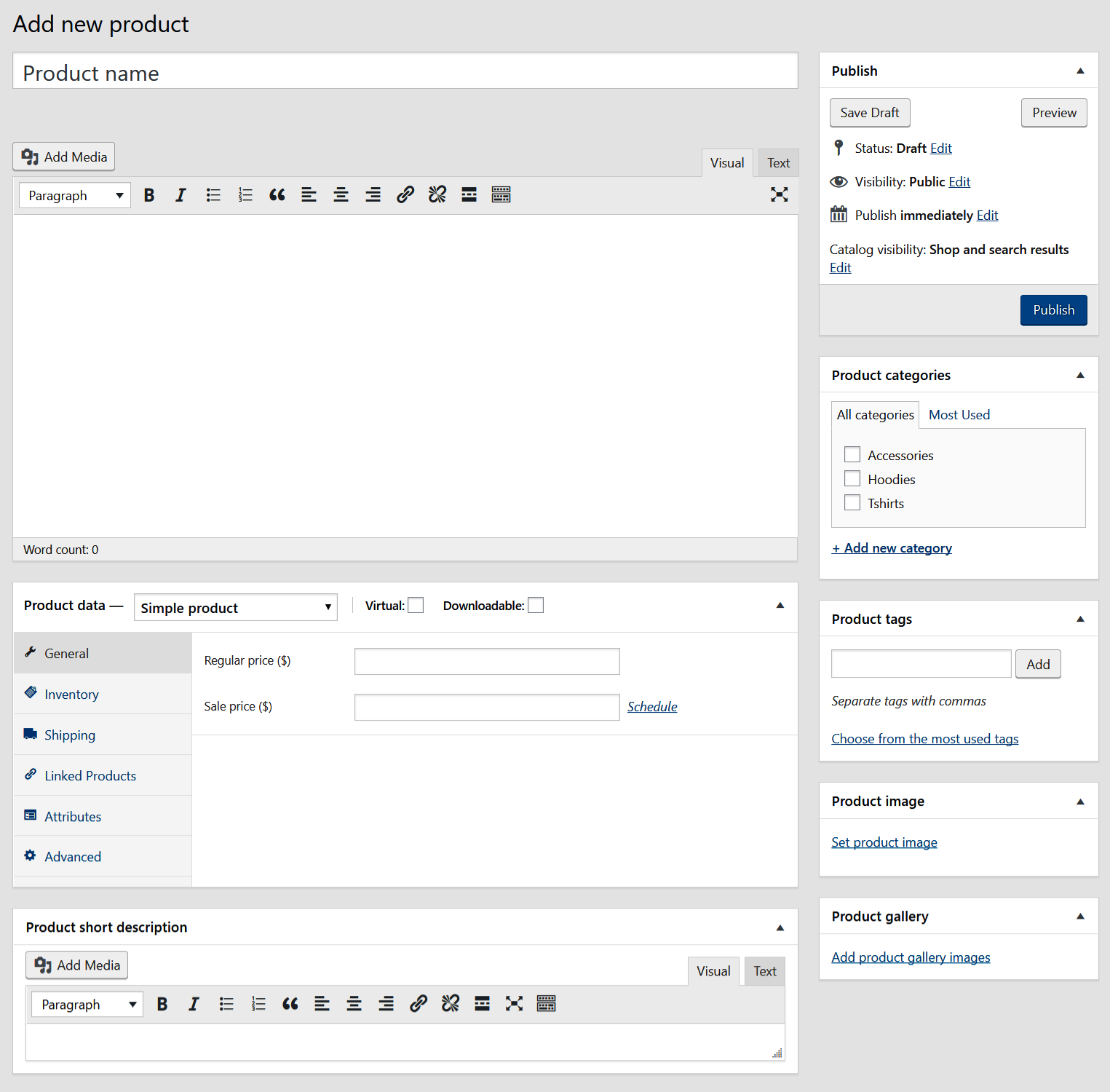
- Once you have a handful of products added, the following screenshot shows what the Products | All Products section of your wp-admin panel is going to look like:
- The following screenshot shows the main page ...

