Exploring the Layout and Structure
The Twenty Ten theme is meant to offer a clean design style that is highly customizable for the millions of WordPress users who just want a simple look for their site that focuses on their content. As such, the font treatments are sharp and easy to read. Many of the new built-in theme features allow the user to make simple yet elegant tweaks to the theme, including uploading new feature images and adjusting the background colors. Figure 1-1 shows the Twenty Ten WordPress default theme.
Figure 1-1: The default theme for WordPress, Twenty Ten.
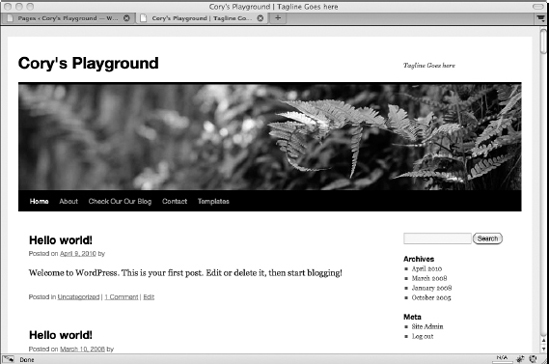
The Twenty Ten theme's distinctive layout features include
- Two column default layout: The two-column layout — one of the most common layouts for blogs and used more and more on general Web sites — is the default in Twenty Ten and includes a content area on the left, a widget-ready sidebar on the right, and a footer area with four widget-ready spaces. Figure 1-2 shows the standard two-column layout.
- One-column page layout: Twenty Ten's one-column layout can be applied to WordPress Pages via the page template feature. This one-column layout, shown in Figure 1-3, comes in very handy for such pages as product sales pages, e-mail subscription form pages, photography or portfolio pages, and other content that you don't want bothered by distractions on the sidebar.
Figure 1-2: The Twenty Ten theme's standard two-column ...
Get WordPress® All-in-One For Dummies® now with the O’Reilly learning platform.
O’Reilly members experience books, live events, courses curated by job role, and more from O’Reilly and nearly 200 top publishers.

