Exploring the Network Admin Menu
When you visit the Dashboard after activating the multisite feature, you see the Network Admin menu in the upper-right side of the Dashboard, as shown in Figure 3-1. WordPress has separated the Network Admin features from the rest of the regular Dashboard features to make it easier for you to know which part of your site you are managing. For example, if you are performing items that maintain your main Web site, such as publishing posts or pages, creating/editing categories, and so on, you'll work in the regular Dashboard (see Book III). However, if you're managing any one of the network sites, plugins, and themes for the network sites or registered users, you will work in the Network Admin section of the Dashboard.
Figure 3-1: The Network Admin menu.
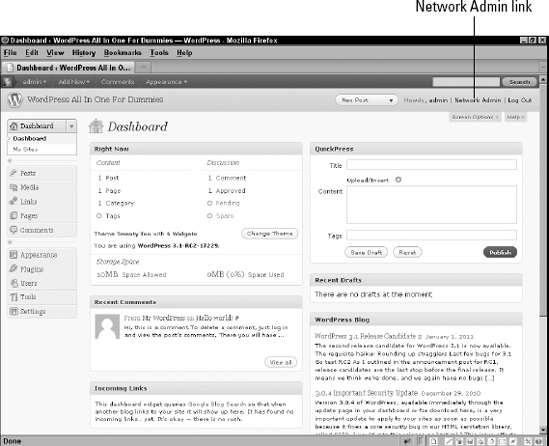
![]() The distinct differences between the Site Admin Dashboard and the Network Admin Dashboard, and subsequent menu features, are important. WordPress tries its best to assume which features you're attempting to work with; however, if you find yourself getting lost in the Dashboard and cannot find a menu or feature that you're used to seeing, double-check to make sure that you're working in the correct section of the Dashboard.
The distinct differences between the Site Admin Dashboard and the Network Admin Dashboard, and subsequent menu features, are important. WordPress tries its best to assume which features you're attempting to work with; however, if you find yourself getting lost in the Dashboard and cannot find a menu or feature that you're used to seeing, double-check to make sure that you're working in the correct section of the Dashboard.
The Network Admin page (see Figure 3-2) looks similar to the regular WordPress ...
Get WordPress® All-in-One For Dummies® now with the O’Reilly learning platform.
O’Reilly members experience books, live events, courses curated by job role, and more from O’Reilly and nearly 200 top publishers.

