Redirection
If you're redoing the URL (Permalink) structure of your site or moving a site to WordPress from another blogging platform, like Blogger or Typepad, you really need to use the Redirection plugin (http://wordpress.org/extend/plugins/redirection). Redirection allows you to maintain the links that are currently coming into your site by rerouting (or redirecting) people coming in through search engines and other existing links going to the new permalink. If you change URLs, you need to reroute/redirect old links to maintain the integrity of incoming traffic from Web sites and search engines that are still using the old page URL.
Using Redirection is a pretty simple process: Put the old URL in the Source URL text box and the new URL in the Target URL text box, and then click the Add Redirection button. (See Figure 5-3.)
Figure 5-3: Redirection.
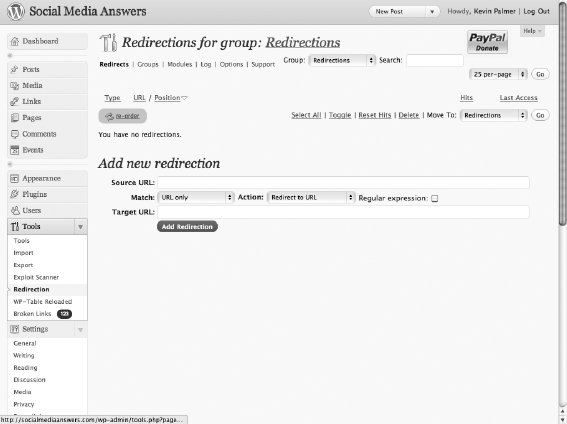
Get WordPress® All-in-One For Dummies® now with the O’Reilly learning platform.
O’Reilly members experience books, live events, courses curated by job role, and more from O’Reilly and nearly 200 top publishers.

