Time for action – the fault and termination handlers
Open the BPEL process that was used in the Time for action – adding scopes section and follow the ensuing steps:
- Initially, the
<invoke>activity looks like the following screenshot: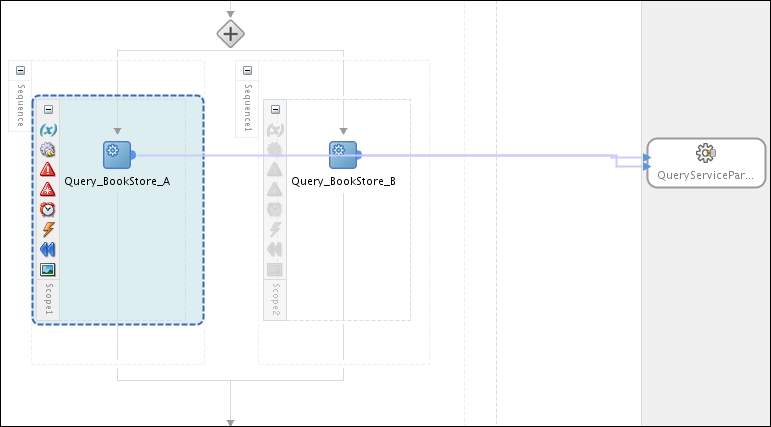
- Click on the following icon of the
<scope>activity and create a fault handler with a<catch>construct:
- The
<scope>activity looks as follows: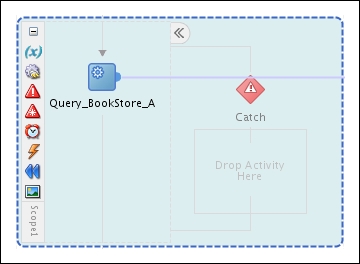
- The remaining task is to define the error handling logic. It can be any logic ...
Get WS-BPEL 2.0 Beginner's Guide now with the O’Reilly learning platform.
O’Reilly members experience books, live events, courses curated by job role, and more from O’Reilly and nearly 200 top publishers.

