Librarian Admin Guide
O’Reilly collections and MARC records
Discovery systems
O’Reilly is available through several discovery systems, including OCLC, Summon, EBSCO, SFX, Alma, and Primo. Please look for O’Reilly Online Learning: Academic/Public Library Edition.
WorldShare Collection Manager account
If you don’t use a discovery vendor, you can find our collection and download MARC records through OCLC’s WorldShare Collection Manager, which you have free access to as an O’Reilly customer. With it, you can customize delivery settings, subscribe to automatic updates, and more.
To create an account, please fill out the request form with your institution’s information and include “O’Reilly customer” in the comments section. You’ll get a welcome email from OCLC Order Services that includes your institution’s unique WorldShare URL, your personal username, and instructions to set your password. From there, you can log in to your account and visit the Admin tab to edit your preferences.
For more information on creating an account, please visit the OCLC help center.
O’Reilly collections
Once you’ve set up your WorldShare Collection Manager account, you can add the O’Reilly collection to your knowledge base. In the global WorldCat knowledge base, search for the collection that applies to your institution from the list below. You can then add the collection in full or modify the collection to a subset of titles.
| Collection name | Collection ID |
|---|---|
| O’Reilly Online Learning: Academic/Public Library Edition (ProQuest.ormac) | ProQuest.ormac |
| O’Reilly Online Learning: Academic/Public Library Edition (EZproxy Access) | ProQuest.ormacezproxy |
| O’Reilly Online Learning: Academic/Public Library Edition (SAML SSO Access) | ProQuest.ormacsaml |
For more information on adding the O’Reilly collection, please visit the O’Reilly OCLC help center page.
MARC records
WorldCat MARC records are generated instantly based on the metadata of the current titles, so they’re always up-to-date with the latest content.
To enable MARC record delivery, navigate to Settings > MARC Records, and select “Yes” for Enable MARC Record Delivery. You’ll then see tabs for settings such as Customize Records and WorldCat Updates, which you can update or leave in their default settings.
For more information on MARC records, please visit the O’Reilly OCLC help center page.
Admin Console
The O’Reilly Admin Console is your go-to place to view and download reporting data and find your account information.
To access the Admin Console, start by logging in to your O’Reilly account. Once you’ve logged in, click Admin in the top navigation and select Insights or Account.
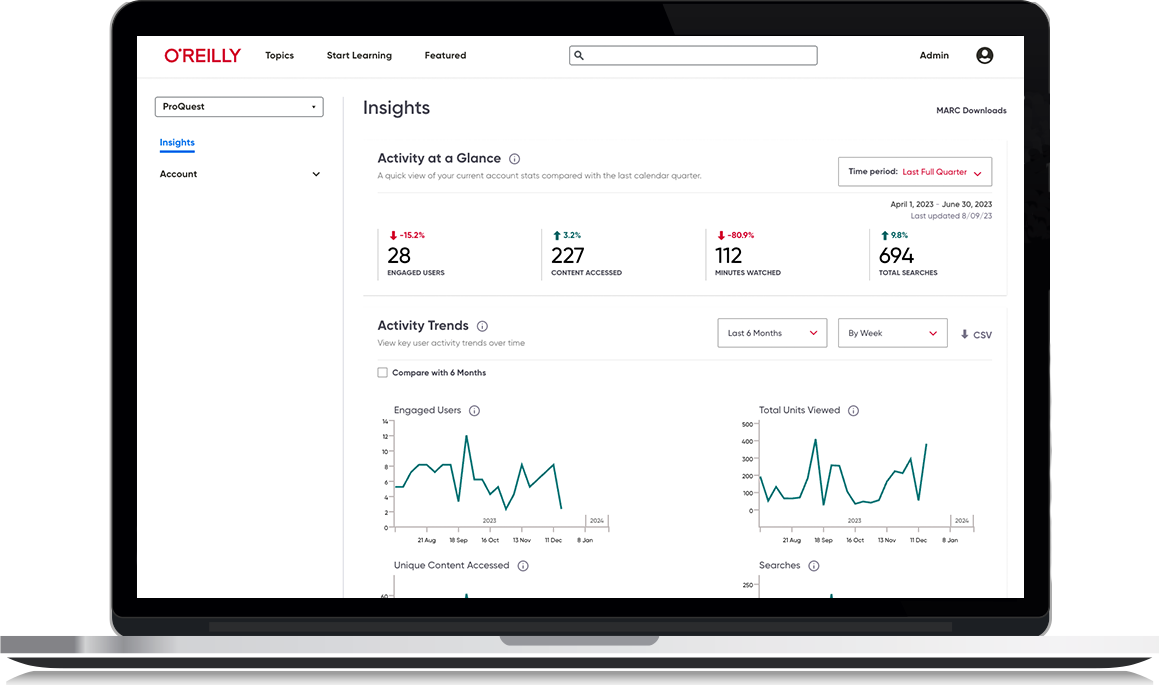
Insights Dashboard
The Insights Dashboard provides a detailed view of your account’s usage and shows trends across your learners through streamlined reporting modules that include the most requested data. You can select the time period you’d like to view, and you can export raw data to a CSV file.
Activity metrics
The Activity at a Glance module provides a quick view of the account-level data that helps you see how your users are engaging with the platform in aggregate and how their usage is trending over time. These metrics include engaged users, content accessed, minutes watched, and total searches.
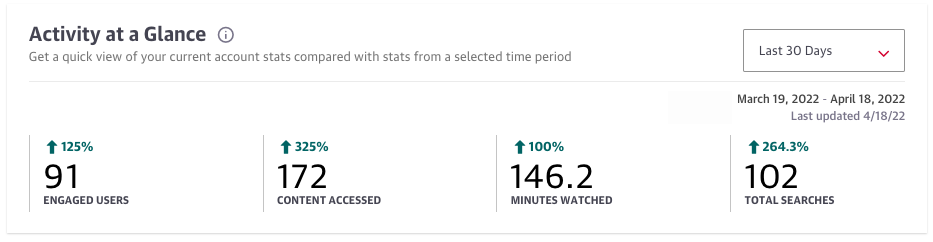
The Activity Trends module offers insight into four key user activity trends (engaged users, total units viewed, unique content accessed, and searches conducted), which you can monitor and compare over time.
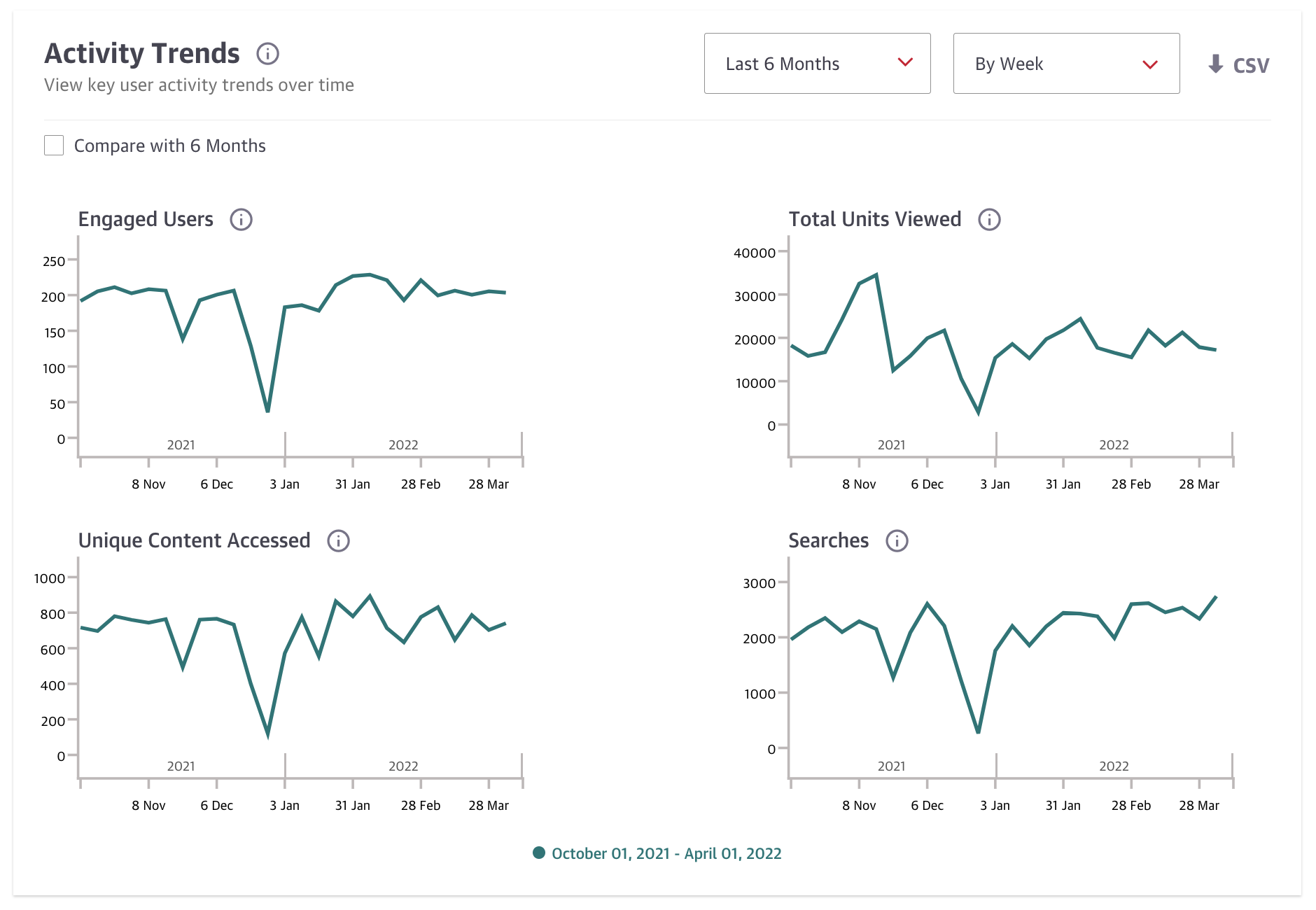
The Daily Usage Summary module shows how much content your users have consumed per day throughout a selected time period so you can easily spot spikes and see trends in usage. The darker the color, the more usage there was on that day.
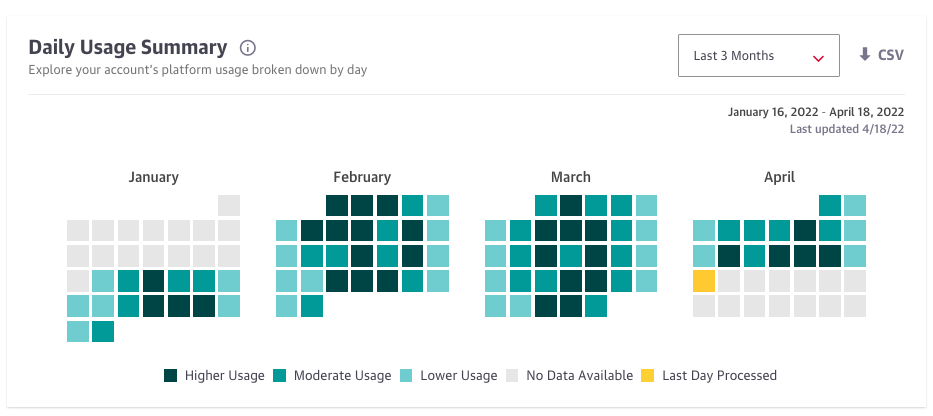
Learning behaviors
The Account Linearity module shows how much of your account’s overall usage within top topic areas follows either a linear or nonlinear learning pattern. These two learning patterns represent the distinct learning behaviors we’ve identified to help you better understand exactly how your users are engaging with O’Reilly. This view will indicate how users prefer to consume content from a specific topic area in order to achieve their current learning goals.
While each pattern can be observed at all stages of learning, in general, users tend to follow linear learning patterns when they’re building new skills through structured or immersive learning and follow nonlinear learning patterns when they’re solving problems as they go—getting the info they need and returning to work.
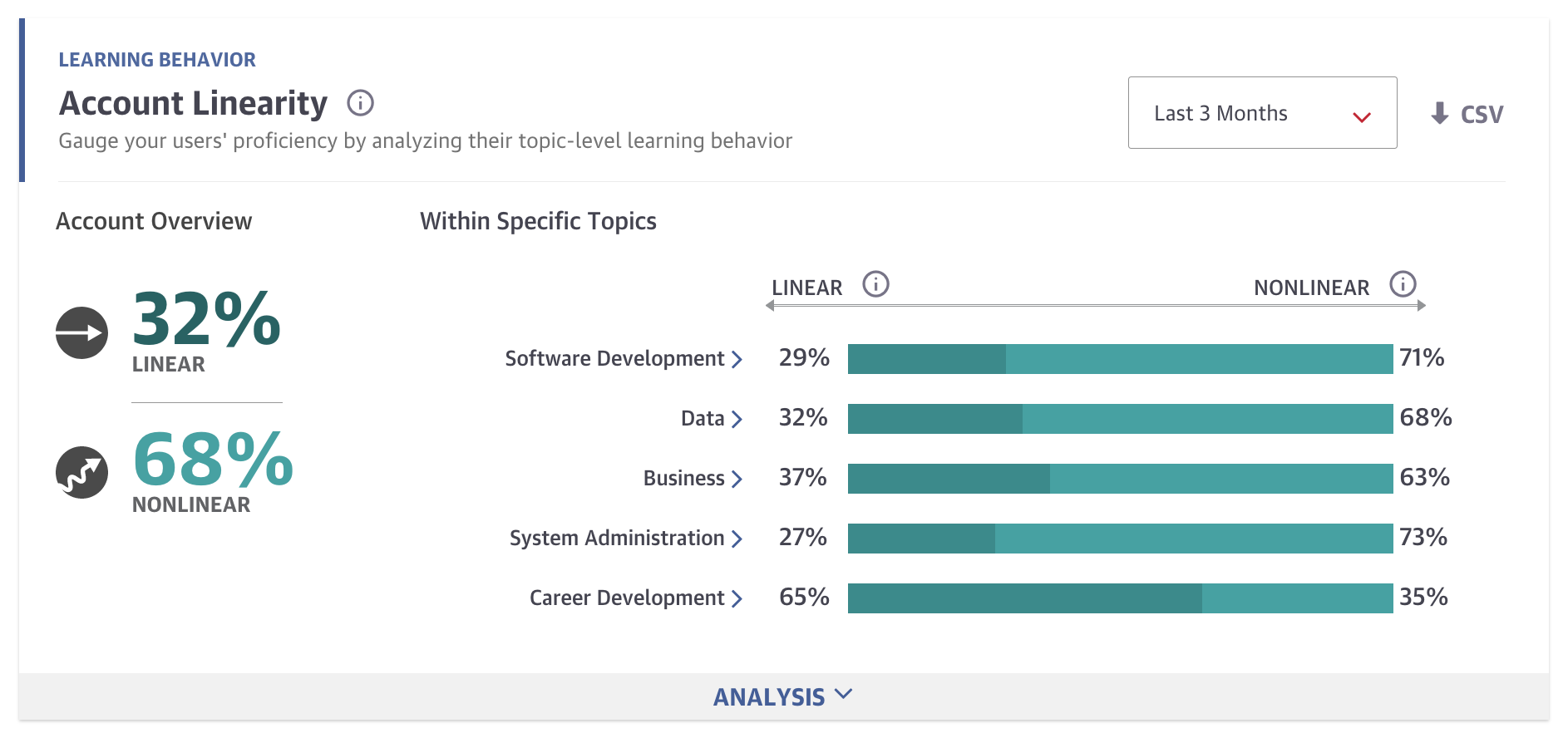
The Users Broadening module also provides an analysis of topic engagement by measuring and classifying the extent to which users have focused on a given topic. We classify a user’s engagement as “broadening” once they’ve indicated a topic is a new area of interest through consumption of content across multiple titles that goes beyond browsing but haven’t yet consumed enough content to be considered deepening behavior.
You may find that learners are branching out to topics related to their core focus areas or jumping from one distinct topic to another without any obvious connection. Analyzing their engagement allows you to see topics of interest that may be emerging across all users. Over time and with additional exploration, broadening trends may help you identify topics your users need to learn next to more quickly achieve their goals.
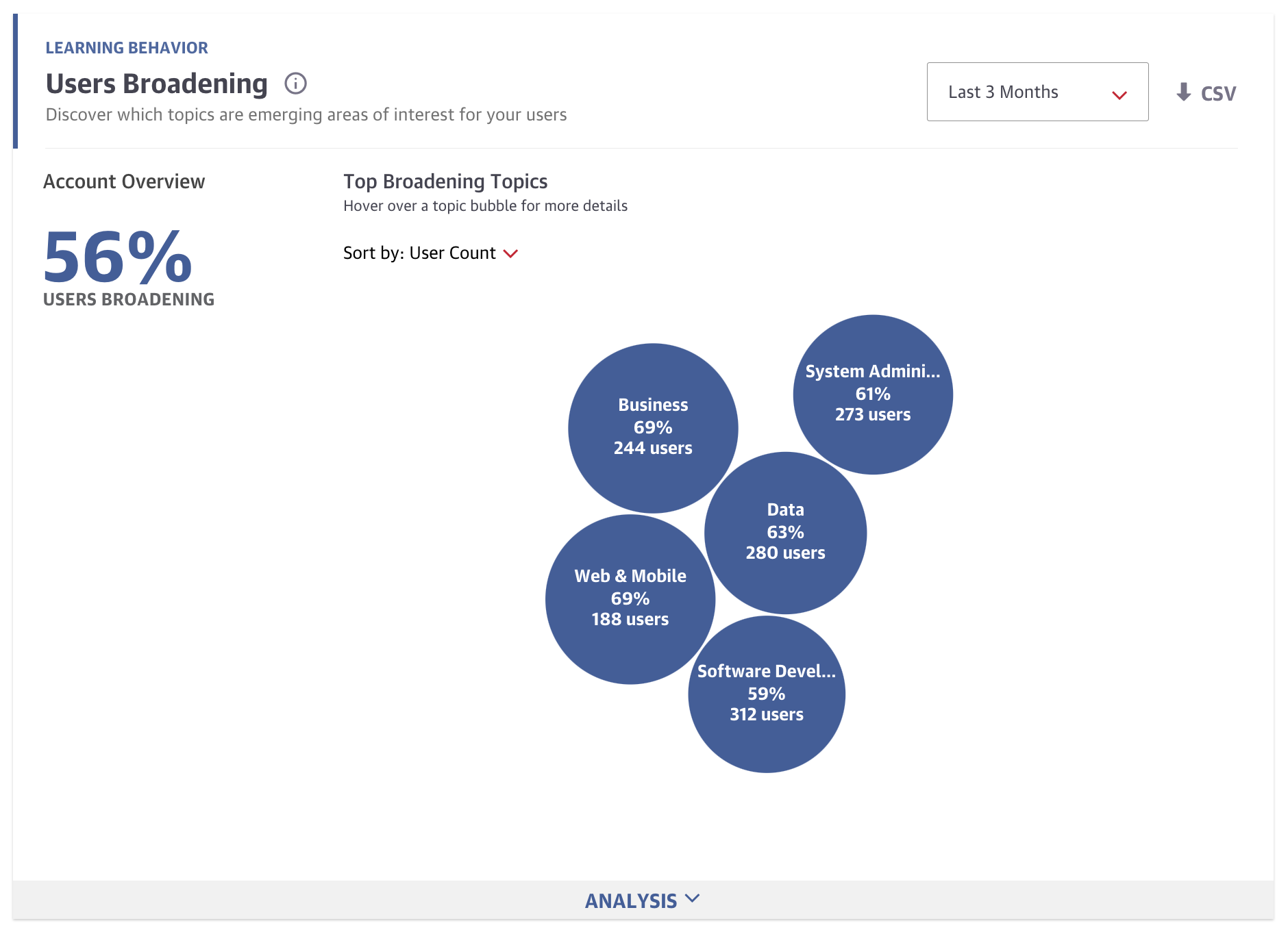
The Users Deepening module provides an analysis of topic engagement by measuring and classifying the extent to which users have focused on a given topic. We classify a user’s engagement as “deepening” once they’ve indicated a topic is a core focus area through consumption of a significant amount of content across multiple titles.
When learners are deepening, they’re focusing on a particular topic—applying themselves to that area with consistency. This is a good way to understand which topics are most important or relevant to your learners, allowing you to drive better alignment between your learning strategy and the needs of your organization.
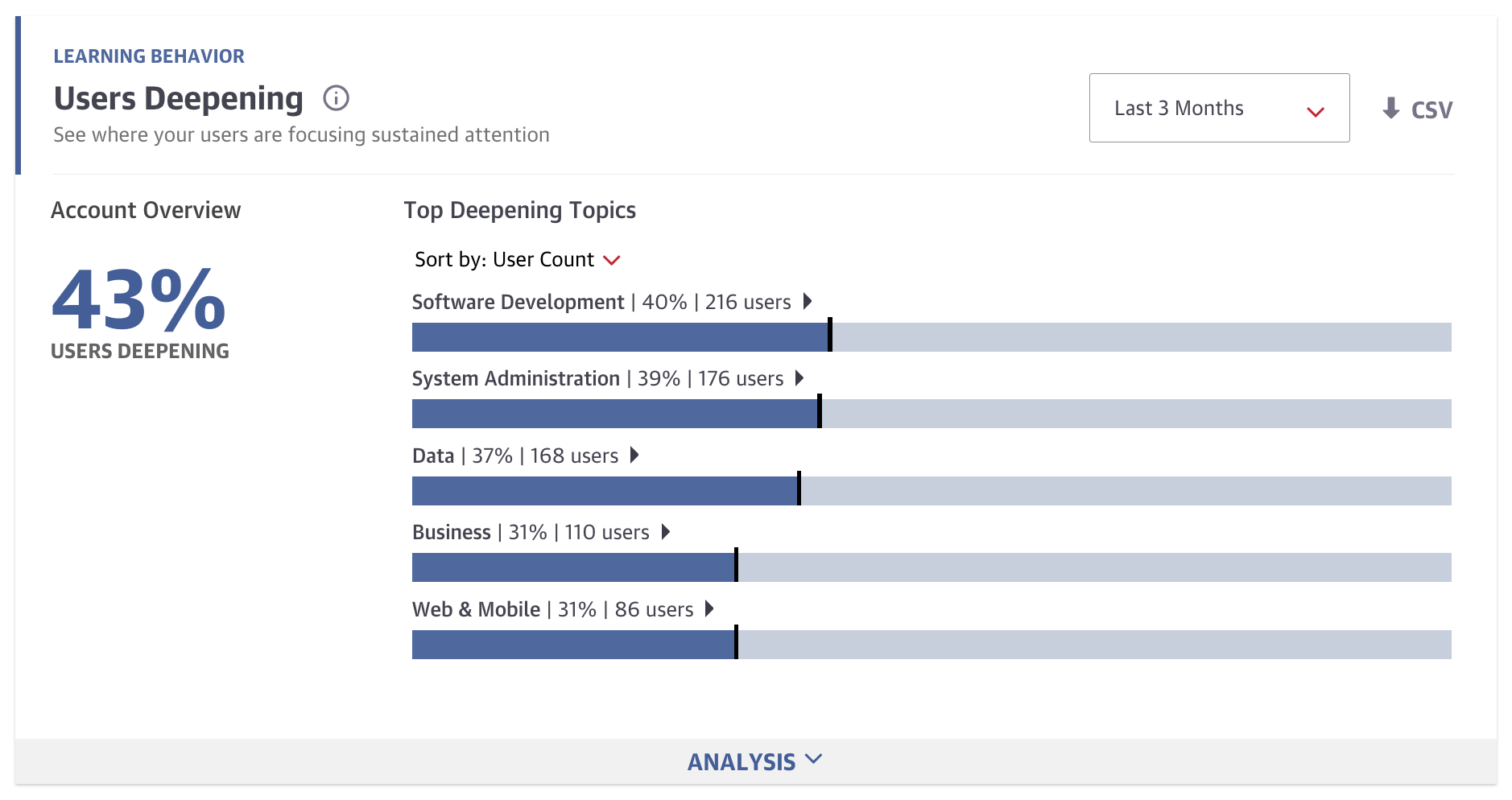
Content metrics
The Most Popular Topics module shows your organization’s top five topics, measured by the total units consumed by your users within a selected time period. You can also see trends for the top 25 topics by downloading the CSV report.
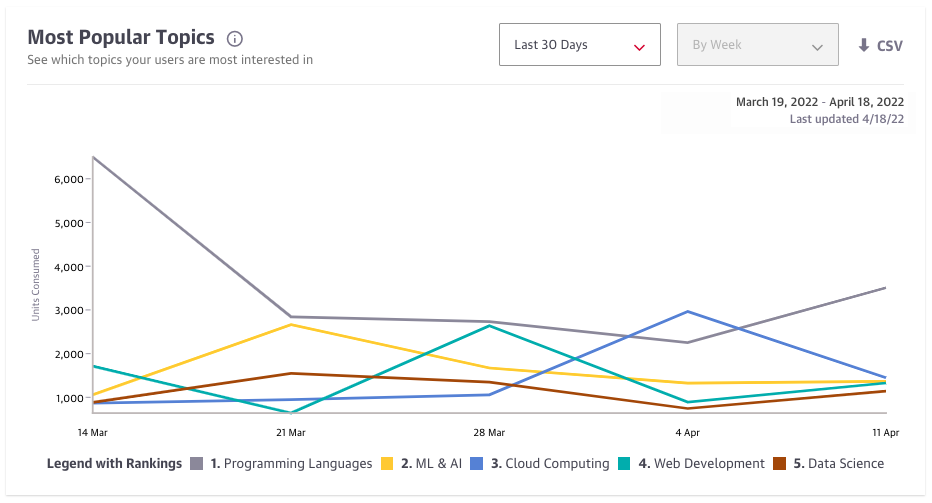
The Industry Comparisons module allows you to weigh the amount of content your employees consumed within the top most-engaged-with topics against that of all other O’Reilly customer accounts in a specified industry.
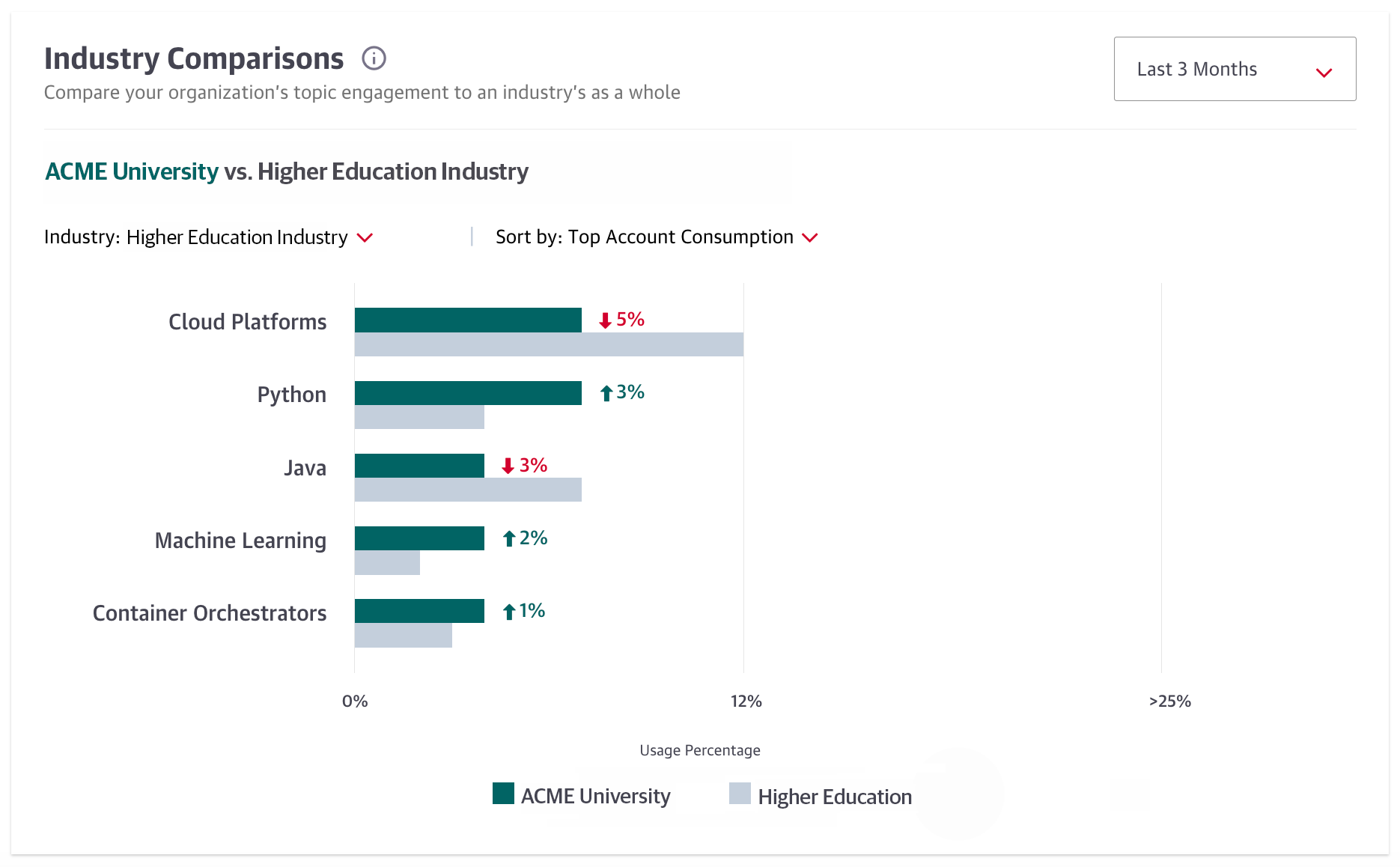
The Top Content module shows you the most-viewed books, audiobooks, videos, and learning paths during a selected time period.
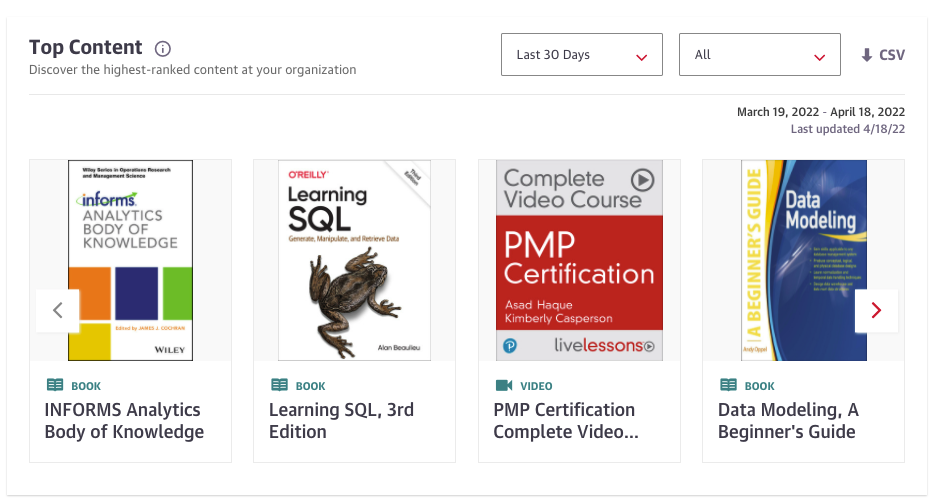
The Content Format module shows how your users’ total content consumption is distributed across major content formats: books, audiobooks, videos, and learning paths.
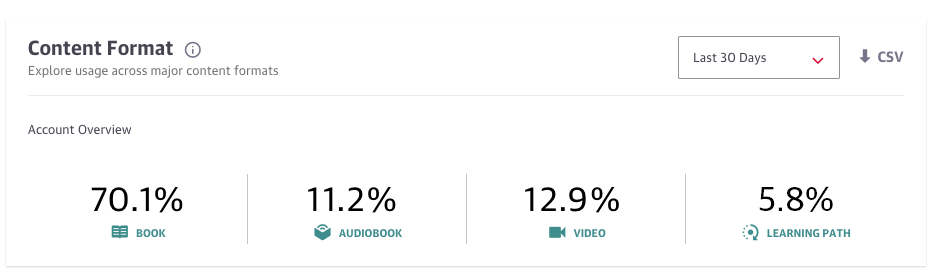
ProQuest O’Reilly LibGuide
For more information and resources to make the most of your O’Reilly membership, please visit the ProQuest O’Reilly LibGuide.