How do I check out a remote branch with Git?
Learn how to create local copies of remote branches so that you can make local changes in Git.
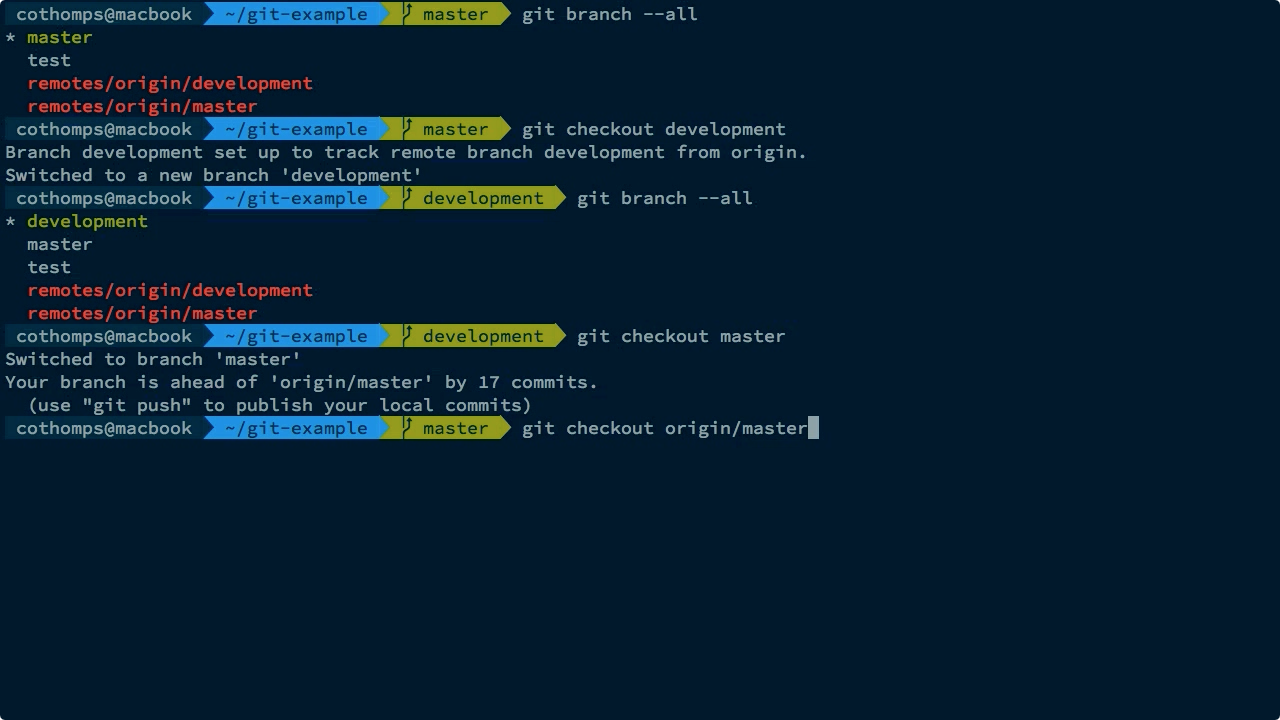 Screen from "How do I check out a remote branch with Git?" (source: O'Reilly)
Screen from "How do I check out a remote branch with Git?" (source: O'Reilly)
Git developers often need access to remote branches from their local repository. In this video, Chad Thompson teaches you how to check out a remote branch for development and compare the local state of the branch with the remote repository. Chad then demonstrates how to check out a read-only copy of the remote branch and create a new local path of development from a second local branch. Git novices will be able to to create local copies of remote branches so that they can make changes, and then share those changes with other developers.
Discover in-depth Git training with Learning Paths on Safari.
Chad Thompson is a software developer and DevOps specialist with nearly 20 years of experience creating web applications and supporting web infrastructure. Recently, Chad has been embracing and implementing “infrastructure as code” applications and supporting customer facing web, API, and mobile apps. Chad has devoted his expertise to leading organizations in transforming applications and processes, first for the web and now the cloud. Holding a master’s degree in physics from the University of Iowa, Chad has been creating web applications since the early days of HTML and is certified in Puppet, Oracle, and Amazon Web Services technologies.
