5. Finding Your Way Around in Vista
After you begin using Vista, you’ll definitely notice that some items aren’t located exactly where they were in Windows XP. To make matters more confusing, some items have been renamed or changed. This can be frustrating; however, this chapter lists many of these relocated settings, preferences, and features. Use this chapter to help you get on your feet and be productive with Vista in no time.
50. Renamed Windows Applications
Among all the new features and changes in Vista, several applications have been renamed, as Table 5.1 shows.
Table 5.1. Renamed Applications
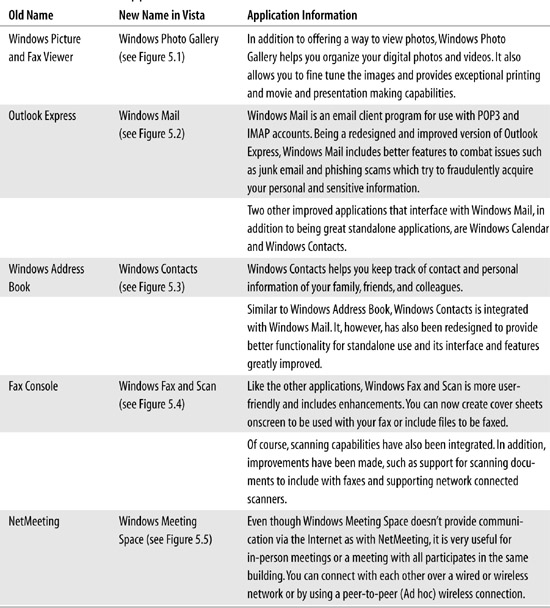
FIGURE 5.1 Windows Picture and Fax Viewer ...
Get 100 Things You Need to Know About Microsoft Windows Vista now with the O’Reilly learning platform.
O’Reilly members experience books, live events, courses curated by job role, and more from O’Reilly and nearly 200 top publishers.

