Applying Workbook Themes and Table Styles
The 2007 Microsoft Office system includes powerful new design tools that enable you to create attractive, professional documents quickly. The Excel 2007 product team implemented the new design capabilities by defining workbook themes and table styles. A theme is a way to specify the fonts, colors, and graphic effects that appear in a workbook. Excel 2007 comes with many themes installed.
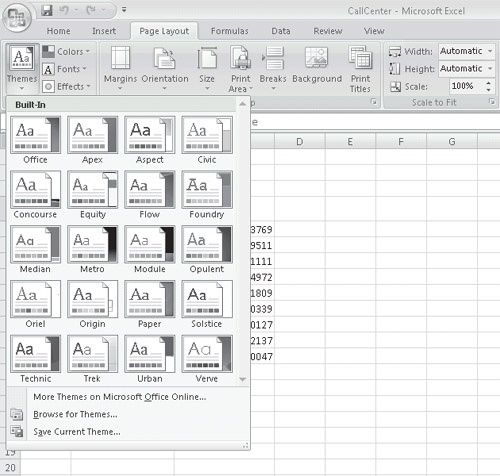
To apply an existing workbook theme, display the Page Layout tab of the user interface. Then, in the Themes group, click Themes and then click the theme you want to apply to your workbook. By default, Excel 2007 applies the ...
Get 2007 Microsoft® Office System Step by Step now with the O’Reilly learning platform.
O’Reilly members experience books, live events, courses curated by job role, and more from O’Reilly and nearly 200 top publishers.

