Filtering Information by Using a Form
The Filter By Form command, available from the Advanced Filter Options list, provides a quick and easy way to filter a table based on the information in several fields. When you invoke this command within a table, Access displays a Look For tab containing a filtering form that looks like an empty datasheet. However, each of the blank cells is actually a combo box containing a list of all the entries in that field. You can select a filter criterion from the list, or enter a new one. Then you click the Toggle Filter button to display only the records containing your selected criteria.
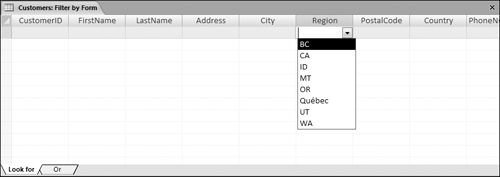
Using Filter By Form on a ...
Get 2007 Microsoft® Office System Step by Step now with the O’Reilly learning platform.
O’Reilly members experience books, live events, courses curated by job role, and more from O’Reilly and nearly 200 top publishers.

