Chapter 17. Getting Started with Outlook 2007
Chapter at a Glance
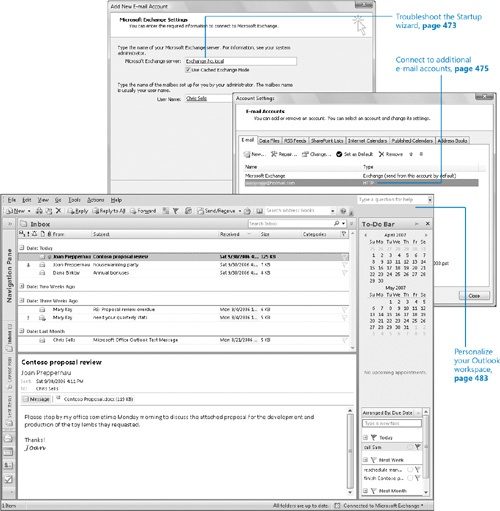
In this chapter, you will learn to: | |
✓ | Connect to your primary e-mail account. |
✓ | Troubleshoot the Startup wizard. |
✓ | Connect to additional e-mail accounts. |
✓ | Create additional Outlook profiles. |
✓ | Personalize your Outlook workspace. |
✓ | Explore the Advanced toolbar. |
Before you can begin using Outlook, you need to configure it to connect to your e-mail server, and thereby create your e-mail profile. Your profile consists of information about your e-mail account such as the user name, display name, server name, password, and where your Outlook data is stored. You can connect to more than one e-mail account, ...
Get 2007 Microsoft® Office System Step by Step now with the O’Reilly learning platform.
O’Reilly members experience books, live events, courses curated by job role, and more from O’Reilly and nearly 200 top publishers.

