Chapter 18. Sending E-Mail Messages
Chapter at a Glance
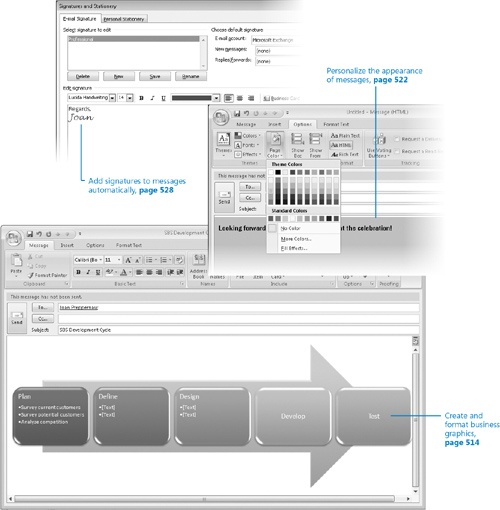
In this chapter, you will learn to: | |
✓ | Work in the message window. |
✓ | Create and send messages. |
✓ | Attach files to messages. |
✓ | Create and format business graphics. |
✓ | Personalize the appearance of messages. |
✓ | Add signatures to messages automatically. |
Although Microsoft Office Outlook 2007 includes useful components for managing your calendar, contacts, tasks, and notes, the primary reason most people use Outlook is to send and receive e-mail messages. Over the past decade, e-mail (short for electronic mail) has become an accepted and even required form of business communication. And of course, many people use ...
Get 2007 Microsoft® Office System Step by Step now with the O’Reilly learning platform.
O’Reilly members experience books, live events, courses curated by job role, and more from O’Reilly and nearly 200 top publishers.

