Creating and Using Groove Workspaces
When you start Groove, the Launchbar (shown in the image that follows) opens by default. From the Launchbar, you can access your existing workspaces, create a new workspace, or communicate with other workspace members who are currently online.
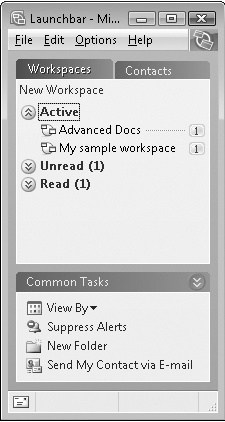
If you do not see the Launchbar when you start Groove, you can access your Launchbar, existing workspaces, and a variety of program preferences from the Groove icon in the Windows system tray.
Understanding Your Workspace
A workspace is composed of tools, each managing a different type of content, such as files, discussions, or meetings. Each tool is identified and accessed ...
Get 2007 Microsoft® Office System Inside Out now with the O’Reilly learning platform.
O’Reilly members experience books, live events, courses curated by job role, and more from O’Reilly and nearly 200 top publishers.

