Chapter 3. Changing the Look of Text
Chapter at a Glance
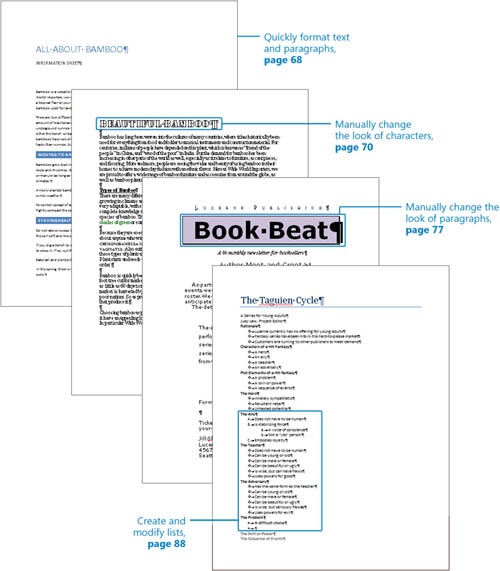
In this chapter, you will learn to: | |
✓ | |
✓ | |
✓ | |
✓ | |
The appearance of your documents helps to convey their message. Microsoft Office Word 2007 can help you develop professional-looking documents whose appearance is appropriate to their contents. You can easily format your text so that key points stand out and your arguments are easy to grasp.
In this chapter, you will experiment with Quick Styles and then change the look of individual words. Then you’ll indent ...
Get 2007 Microsoft® Office System Step by Step, Second Edition now with the O’Reilly learning platform.
O’Reilly members experience books, live events, courses curated by job role, and more from O’Reilly and nearly 200 top publishers.

