Naming Groups of Data
When you work with large amounts of data, it’s often useful to identify groups of cells that contain related data. For example, you can create a worksheet in which cells C4:I4 hold the number of packages Consolidated Messenger’s Northeast processing facility handled from 5:00 P.M. to 12:00 A.M. on the previous day.
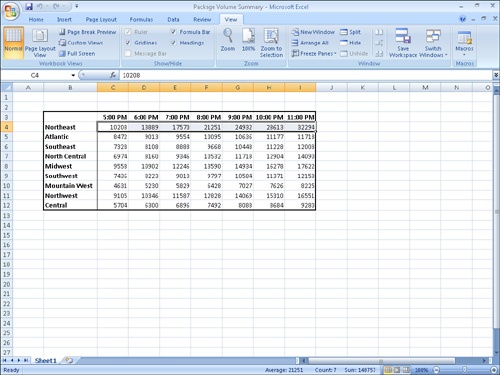
Instead of specifying the cells individually every time you want to use the data they contain, you can define those cells as a range (also called a named range). For instance, you can group the items from the preceding graphic into a range named NortheastLastDay. Whenever you want to use the contents of that range ...
Get 2007 Microsoft® Office System Step by Step, Second Edition now with the O’Reilly learning platform.
O’Reilly members experience books, live events, courses curated by job role, and more from O’Reilly and nearly 200 top publishers.

