Chapter 4. Create a Panoramic Image
Let Photoshop Elements automatically create your panoramic image, or do it yourself.
Tools: Photoshop Elements
Materials: Your photos
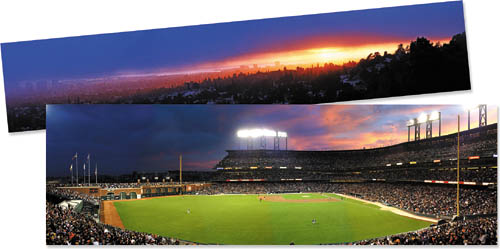
This technique is for all those fabulous scenes where your camera lens isn't quite wide enough or you are looking for a spanning vista that just isn't possible in one photo. This method is also useful for piecing together building facades. In any event, it's easy to use and fun.
Organize your images. Once you have all the images you want to combine, place them in one folder for easy access.
Choose your files. In the Organizer window, hold down the Ctrl key; this allows you to select ...
Get 25 Things to Make and Do in Adobe® Photoshop® Elements® 4 now with the O’Reilly learning platform.
O’Reilly members experience books, live events, courses curated by job role, and more from O’Reilly and nearly 200 top publishers.

