Using multiple shapes within Blender
To begin building our object, we need to break our design down into its individual pieces and decide on a primitive shape to start building each part. The bottom section looks like a cylinder. The lid looks like the top portion of a sphere split in two. The gears and pistons that make up the locking mechanism definitely look like cylinders and the legs could start that way too.
Tip
Don't forget to set up your file with the appropriate settings like we did in Chapter 3, It's Time to Customize!
Now, let's start with a cylinder:
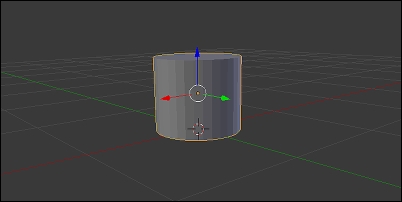
Starting with a cylinder
Let's start the build with the bottom of the object:
- Delete the ...
Get 3D Game Design with Unreal Engine 4 and Blender now with the O’Reilly learning platform.
O’Reilly members experience books, live events, courses curated by job role, and more from O’Reilly and nearly 200 top publishers.

