X and GUI: Desktop, Window, and Mouse
A user interface is the connection between the user and, in this case, the computer system (Figure 6-1). The user interface controls how the user interacts with the system. In addition to using a GUI, some readers may want to use the command line interface. A terminal emulator window enables you to use a command line interface from within a GUI. Using a GUI doesn't mean giving up the command line interface but rather having more choices about how to perform a task.
Figure 6-1. KDE desktop environment under Red Hat
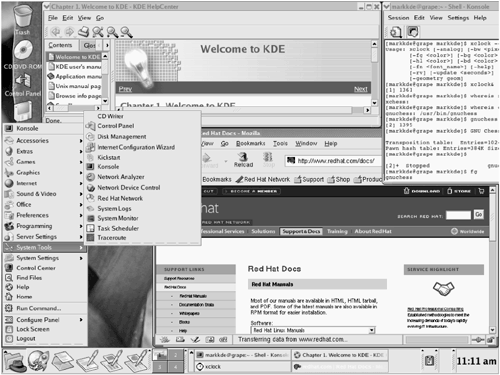
tip || Which Mouse Button?
In general, the left mouse button selects and drags, whereas the right ...
Get A Practical Guide to Red Hat® Linux® 8 now with the O’Reilly learning platform.
O’Reilly members experience books, live events, courses curated by job role, and more from O’Reilly and nearly 200 top publishers.

