Getting Started
This section gives you a quick overview of the desktop: help and where to get it; the K menu, from which you can start almost any program (analogous to the GNOME menu); the title and scrollbars and how they differ from others; mouse clicks and which do what; the input focus and different ways of changing it; the Main panel, which is the key to the desktop; and menus. Figure 8-1 shows a KDE workspace.
Figure 8-1. Typical KDE workspace
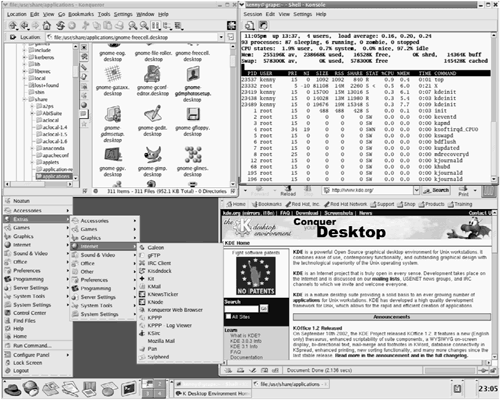
Help
This section discusses the several kinds of help that KDE offers, from instant on-the-screen assistance to finding a subject in a manual.
tip || Click On the Red Hat to Display the K Menu
Red Hat ...
Get A Practical Guide to Red Hat® Linux® 8 now with the O’Reilly learning platform.
O’Reilly members experience books, live events, courses curated by job role, and more from O’Reilly and nearly 200 top publishers.

