10.2. Toolbars
The ToolBar control is used as a container that displays a row of bitmapped buttons and dropdown menus. Clicking a toolbar button is usually equivalent to choosing a menu command, providing quick access to an application’s most frequently used functions and commands. There are four types of buttons that can appear on the ToolBar – push buttons, dropdown buttons, toggle buttons, and separators.
Let’s look at the properties defined for the ToolBar class (see Figure 10.7 for an example of a toolbar).
Figure 10.7. A toolbar with buttons with images on them
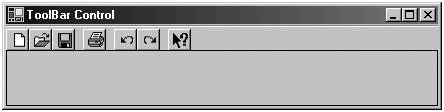
Appearance Specifies the appearance of a toolbar control and its buttons. ...
Get A Programmer's Guide to .NET now with the O’Reilly learning platform.
O’Reilly members experience books, live events, courses curated by job role, and more from O’Reilly and nearly 200 top publishers.

