Add Report Items to the Main Menu Form
After you create a report, you need to give your users a way to run the report. In this context, you can provide access to the report in the main menu form that was created in the previous chapter. Figure 12.13 illustrates the first step in adding a report button to the main menu form.
Figure 12.13. Options for report buttons are found in the Report Operations section of the Command Button Wizard.
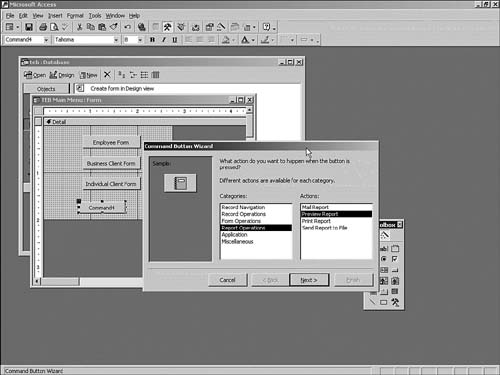
Step 2 prompts for the name of the report the button is to launch (see Figure 12.14).
Figure 12.14. Step two of the Command Button Wizard prompts for the name of the report to launch.
Step 3, shown in ...
Get Absolute Beginner’s Guide to Databases now with the O’Reilly learning platform.
O’Reilly members experience books, live events, courses curated by job role, and more from O’Reilly and nearly 200 top publishers.

