Using Reports
FrontPage 2003's Reports option enables you to track and analyze specific information about your published site. For example, to see an overview of your site's vital statistics, you can view the Site Summary report (shown in Figure 22.4), which you access by opening the View menu, choosing Reports, and then selecting Site Summary.
Figure 22.4. A Site Summary report for a site where much of the content is older, but for which there are no other discernable problems.
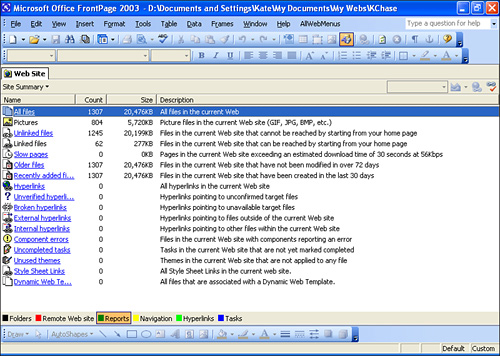
Except for the Site Summary report, which is a category unto itself, FrontPage divides the remaining available reports into the following categories: ...
Get Absolute Beginner's Guide to Microsoft® Office FrontPage® 2003 now with the O’Reilly learning platform.
O’Reilly members experience books, live events, courses curated by job role, and more from O’Reilly and nearly 200 top publishers.

