Working with the Inbox
Before we start working with e-mail, let's take a look at the Inbox folder, shown in Figure 3.1. The Inbox is the folder where your e-mails are delivered, and you will be spending a lot of time working in the Inbox folder, so it's good to know what you will be seeing.
Figure 3.1. The Inbox view is laid out in three panes; the Navigation Pane, Folder Pane, and Reading Pane.
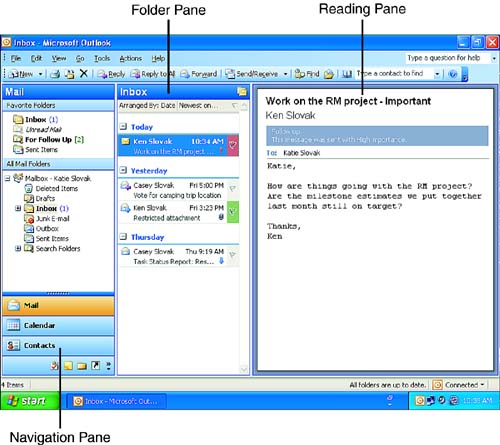
The normal view of the Inbox shows the width of the Outlook window divided into three panes below a menu bar and a toolbar. The toolbar is the Standard toolbar, which contains frequently used commands from the different Outlook menus. The three panes, ...
Get Absolute Beginner's Guide to Microsoft® Office Outlook® 2003 now with the O’Reilly learning platform.
O’Reilly members experience books, live events, courses curated by job role, and more from O’Reilly and nearly 200 top publishers.

