Journaling Your Activities
The settings in the Journal Options dialog for automatic journaling are divided into two groups. The first group is for automatic journaling of various activities; the second group is for automatic journaling of work with files for various applications, as shown in Figure 9.2.
Figure 9.2. The Journal Options dialog enables you to set contacts and applications to be journaled.
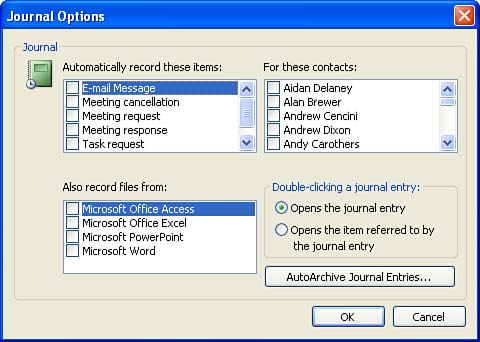
The activities you can journal automatically are
E-mail messages
Meeting cancellations
Meeting requests
Meeting responses
Task requests
Task responses
These activities are journaled only for selected contacts. Check the activities you want journaled ...
Get Absolute Beginner's Guide to Microsoft® Office Outlook® 2003 now with the O’Reilly learning platform.
O’Reilly members experience books, live events, courses curated by job role, and more from O’Reilly and nearly 200 top publishers.

