Customizing Styles and Printouts
The Define Print Styles dialog, shown in Figure 15.9 for a Calendar folder, enables you to modify the defaults for print styles. You can change the default settings for a standard print style or copy a standard print style to a new style, which enables you to create custom print styles and keep the default settings for the standard print styles.
Figure 15.9. The Define Print Styles dialog enables you to edit, copy, and reset default print styles.
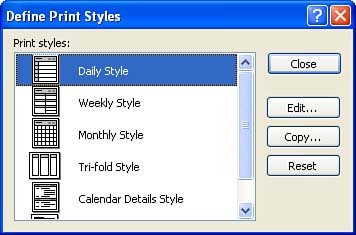
Select an available style for the current folder from the Print Styles list and click Edit to open the Page Setup dialog. You learned how to use the Page Setup dialog ...
Get Absolute Beginner's Guide to Microsoft® Office Outlook® 2003 now with the O’Reilly learning platform.
O’Reilly members experience books, live events, courses curated by job role, and more from O’Reilly and nearly 200 top publishers.

