Sharing Free/Busy Information
The most difficult part of planning a meeting is finding a free time and date for the attendees and resources when the meeting can take place. Outlook can publish information from your schedule so other people can see when you are free and when you are busy. Figure 21.1 shows how Outlook displays free/busy information that is used for scheduling meetings.
Figure 21.1. Free/busy information shows whether people's time is free, busy, tentative, out of office, or not available.
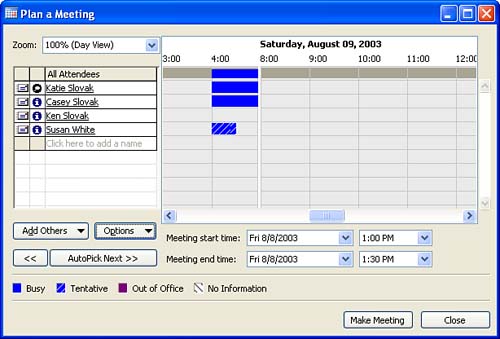
Free/busy information is automatically available, if you are using Microsoft Exchange server, for everyone else on the same Exchange server. ...
Get Absolute Beginner's Guide to Microsoft® Office Outlook® 2003 now with the O’Reilly learning platform.
O’Reilly members experience books, live events, courses curated by job role, and more from O’Reilly and nearly 200 top publishers.

