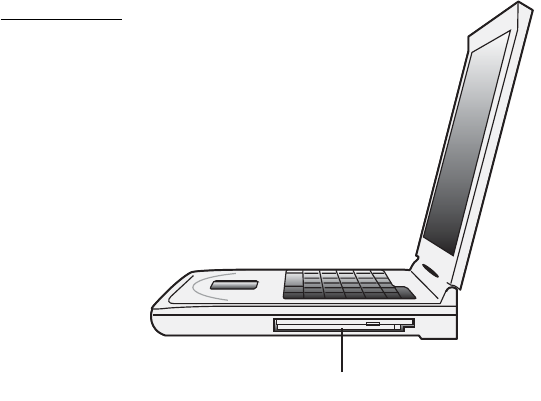
In addition, your notebook probably has a built-in CD or CD/DVD drive, like the
one shown in Figure 2.3, typically on the side of the case. Press the little button to
open the drive and insert a disc; push the drive back in to begin playing the CD
or DVD.
CHAPTER 2 UNDERSTANDING NOTEBOOK PCS
31
CD/DVD Drive
FIGURE 2.3
A side-mounted
CD/DVD drive.
Inside the notebook case are the guts of the computer—everything you have in a
desktop PC’s system unit but more compact. In fact, most notebooks have more
inside than does a typical desktop; in particular, most notebook PCs have a built-in
WiFi adapter so that the notebook can connect to a wireless home network or public
WiFi hotspot.
In addition, virtually all notebook PCs come with some sort of built-in battery. That’s
because a portable PC is truly portable; in addition to running on normal AC power,
a notebook PC can operate unplugged, using battery power. Depending on the PC
(and the battery), you might be able to operate a laptop for three or four hours or
more before switching batteries or plugging the unit into a wall outlet. That makes a
notebook PC great for use on airplanes, in coffeeshops, or anywhere plugging in a
power cord is inconvenient.
Different Types of Notebook PCs
Although all notebook PCs have similar components, they’re not all created alike.
As you can see in Figure 2.4, some notebooks are smaller and lighter than others,
whereas some models are more suited for multimedia use—for watching movies and
listening to music while you’re on the go.
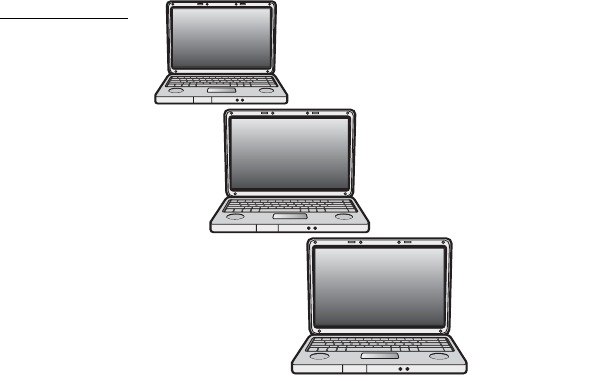
FIGURE 2.4
Different types of
notebooks.
32
ABSOLUTE BEGINNER’S GUIDE TO COMPUTER BASICS
Ultraportable
Midsize
Desktop replacement
The smallest and most portable type of notebook PC is called an ultraportable. These
models typically have a smallish screen (12" or so) with a traditional aspect ratio
and weigh less than 4 pounds. Ultraportables are small and light enough to fit in a
business briefcase and are perfect when all you need to do is check your email and
do a little work when you’re on the road. Because the screen is small and the PC
horsepower is low, they get great battery life. On the downside, the screen is small
and the horsepower is low, which means you can’t do high-performance work; in
addition, some users find the keyboards a trifle too compact.
In the middle of the pack is the appropriately named midsize or traditional note-
book. These notebooks are a little bigger and a little heavier than ultraportables but
also offer bigger screens and more comfortable keyboards. These notebooks have
enough horsepower to do most traditional home or office computing tasks and typi-
cally have battery life in the 2–3 hour range.
If, on the other hand, you want a notebook that will do everything a desktop PC
does and you won’t be using it on batteries much, consider a desktop replacement
model. These notebooks are big and heavy and have relatively poor battery life, so
you won’t be carrying them around much. They have big screens and lots of com-
puting horsepower, so they can perform the most demanding tasks—including high-
octane game playing and video editing. As the name implies, you can totally
replace your desktop PC with one of these notebooks.
Which type of notebook is best for you? If you travel a lot but don’t use your PC
much, consider a lightweight ultraportable. (These are also good for watching DVDs
in the car or on an airplane.) If you use your notebook a lot and need to take your
work with you, a midsize model is a good compromise. And if you want to totally
replace your desktop with a notebook and know you won’t be using it on battery
power much, go with a more expensive desktop replacement model.
Get Absolute Beginner’s Guide to Computer Basics, Fourth Edition now with the O’Reilly learning platform.
O’Reilly members experience books, live events, courses curated by job role, and more from O’Reilly and nearly 200 top publishers.

