3.7. XML and Access
XML can be used to send, store, and display data, and even related tables, via an Internet or intranet. Think of using your browser to view Access data and even the schema or data structure. With Access 2003, you can import and export XML data and transform data to other formats using XML related files. This works with both a database (.mdb) and an Access project (.adp). To build on familiar ground, we'll start with the similarities between XML and HTML.
Figure 3.19. Figure 3-19
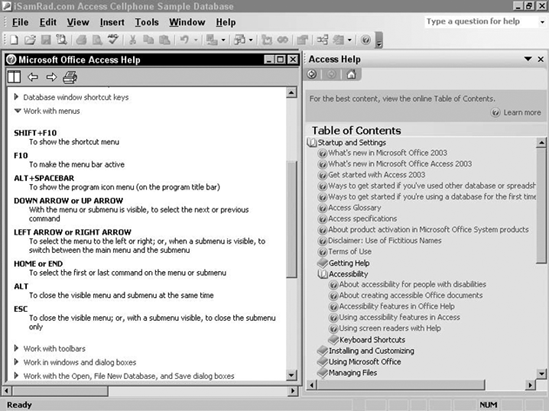
3.7.1. Relating XML to HTML
XML stands for eXtensible Markup Language. Extensible—as in being extendable and flexible at the same time. Extendable because the language can be extended to contain any value, and flexible because there are very few limitations. To help understand how XML is useful to the programming community, it may be useful to examine HTML, a markup language that has been around for quite a while. HTML stands for HyperText Markup Language. It contains the instructions that a Web browser, such as Microsoft Internet Explorer, uses to display the information contained in an .htm or .html file. An .htm file is simply a text file that contains special markups, also known as tags. The tags instruct the browser where to start an instruction and where to stop. Let's relate HTML to something that Access developers are more familiar with, such as VBA. Both languages provide ...
Get Access 2003 VBA Programmer's Reference now with the O’Reilly learning platform.
O’Reilly members experience books, live events, courses curated by job role, and more from O’Reilly and nearly 200 top publishers.

