13.3. Creating a Class Module
Everyone learns best by doing, so to learn the basics of creating a class module, you'll create one. The class module will model a classroom at a school. You'll see this example throughout the chapter, showing the different parts of a class module and how to model its relationships with other classes.
13.3.1. Adding a Class Module to the Project
The easiest way to add a new class module to your project is to press Alt+F11 to open the Visual Basic Editor. Then, in the Visual Basic designer window, select Insert ![]() Class Module. You can also right-click anywhere in the Project Explorer and select Insert
Class Module. You can also right-click anywhere in the Project Explorer and select Insert ![]() Class Module from the context menu. In addition, you can also create a class module from within Access by selecting Class Module under the Macro split button in the Other group in the Ribbon's Create tab.
Class Module from the context menu. In addition, you can also create a class module from within Access by selecting Class Module under the Macro split button in the Other group in the Ribbon's Create tab.
VBA opens a new class module and adds a reference to it in the Project Explorer. Copy the clsClassroom code into the module as shown in Figure 13-3. That's it! You've created your first class module!
Figure 13.3. Figure 13-3
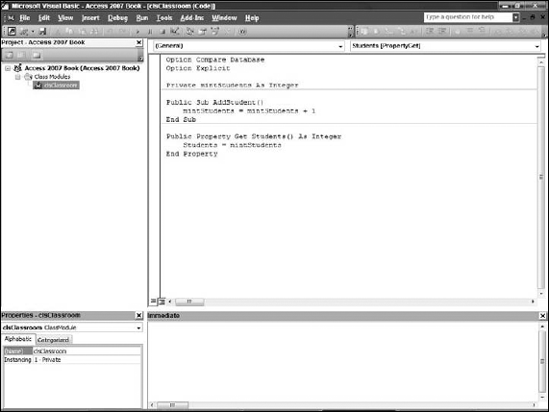
13.3.2. A Brief Word on Naming the Class
All things have names, and class modules are no different. The name you give a class module, ...
Get Access™ 2007 VBA Programmer's Reference now with the O’Reilly learning platform.
O’Reilly members experience books, live events, courses curated by job role, and more from O’Reilly and nearly 200 top publishers.

