Chapter 5. Using Acrobat 3D in the Manufacturing Work Flow
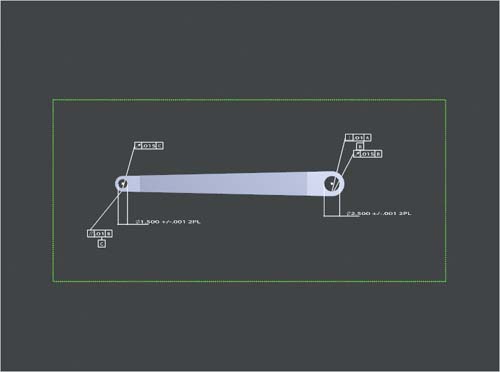
You can create a 3D PDF file that is much smaller than your CAD drawing file but still contains necessary dimensioning and tolerancing data. You can include product manufacturing information in your 3D PDF file. And you can include model geometry that can be exported in common CAM and CAE formats.
In this lesson, you’ll do the following:
View product manufacturing information associated with a 3D model.
Export dimensioning and tolerancing information.
This lesson will take about 15 minutes to complete.
If needed, copy the Lesson05 folder onto your hard drive.
Note
Some Windows users may need to ...
Get Adobe Acrobat 3D Version 8 Classroom in a Book now with the O’Reilly learning platform.
O’Reilly members experience books, live events, courses curated by job role, and more from O’Reilly and nearly 200 top publishers.

