Chapter 9. Making Documents Accessible and Flexible
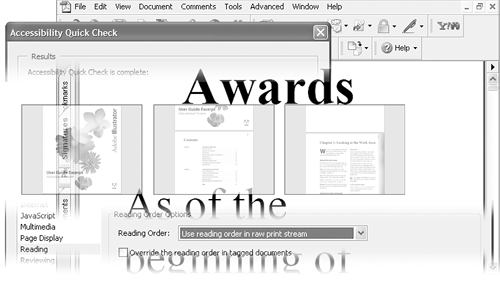
The accessibility and flexibility of your Adobe PDF files determine how easily vision- and motion-impaired users and users of hand-held devices and ebook readers can access, reflow, and if you allow it, reuse the content of your files. You control the accessibility and flexibility of your Adobe PDF files through the amount of structure you build into the source file and how you create the Adobe PDF file.
In this lesson, you'll do the following:
Check the accessibility of a tagged PDF file.
Reflow a document.
Learn to scroll through a document automatically.
Review keyboard shortcuts.
Review the Acrobat ...
Get Adobe® Acrobat® 7.0 Classroom in a Book® now with the O’Reilly learning platform.
O’Reilly members experience books, live events, courses curated by job role, and more from O’Reilly and nearly 200 top publishers.

