Chapter 2. Looking at the Work Area
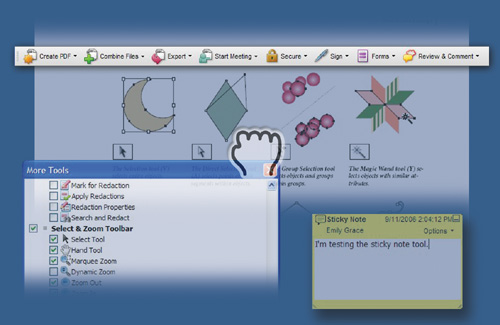
In this lesson, you’ll familiarize yourself with the Adobe Acrobat 8 work area. You’ll explore how to configure and use the Acrobat tools, toolbars, and task buttons. You’ll also learn how to use the navigation pane.
In this lesson, you’ll learn how to do the following:
Customize the display and arrangement of the Acrobat toolbars and tools.
Add hidden tools to toolbars.
Use the navigation pane to jump directly to specific pages in an open document.
Change the view of a document in the document pane.
This lesson will take about 30 minutes to complete.
Copy the Lesson02 folder onto your hard drive if you haven’t already ...
Get Adobe Acrobat 8 Classroom in a Book now with the O’Reilly learning platform.
O’Reilly members experience books, live events, courses curated by job role, and more from O’Reilly and nearly 200 top publishers.

