Chapter 11. Building and Animating a 3D Object
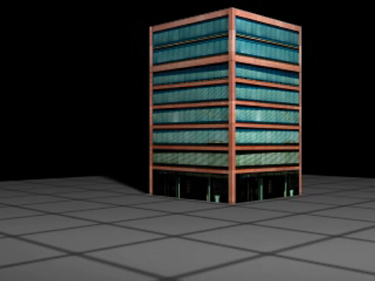
By clicking a single switch in the Timeline panel in After Effects, you can turn a 2D layer into a 3D layer, opening up a whole new world of creative possibilities.
Lesson overview
In this lesson, you’ll learn how to do the following:
Create a 3D shape from a solid layer.
Animate shapes in three dimensions.
Look at a 3D scene from multiple views.
Apply the Grid effect to add depth perspective.
Control the way a layer animates by moving its anchor point.
Rotate and position layers along x, y, and z axes.
After Effects can work with layers in two dimensions (x, y) or three dimensions (x, y, z). So far in this ...
Get Adobe After Effects CS3 Professional Classroom in a Book for Windows and Mac OS now with the O’Reilly learning platform.
O’Reilly members experience books, live events, courses curated by job role, and more from O’Reilly and nearly 200 top publishers.

