4. Reports Overview
This is really where the magic happens in Adobe Analytics. It’s where you take data, rules, and website information and display them in a report. This chapter discusses reports—types of reports, sections of a report, and how to configure reports.
Reports are designed to interpret data, but ultimately they’re used to summarize trends and offer performance metrics for your website.
How to Run a Report
1. After you’ve signed on to the Adobe Marketing Cloud, navigate to Adobe Marketing Cloud > SiteCatalyst > SiteCatalyst Reporting.
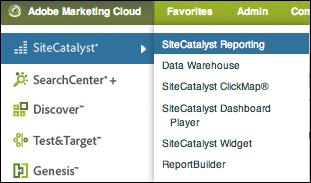
2. Use the Reports list to navigate to Site Content > Pages.
The Pages report is used here as ...
Get Adobe® Analytics Quick-Reference Guide: Market Reports and Analytics (formerly SiteCatalyst) now with the O’Reilly learning platform.
O’Reilly members experience books, live events, courses curated by job role, and more from O’Reilly and nearly 200 top publishers.

