Creating a Login Page
The next step is to create a login page, where the user can enter their user name and password. The code in Listing 23.1 is a simple example. This code still doesn’t actually do anything when submitted, but it’s helpful to see that most login pages are built with ordinary <form> or <cfform> code. Nearly all login pages are some variation of this skeleton.
Figure 23.2 shows what the form will look like to a user.
Figure 23.2. Users are forced to log in before they can access sensitive information in this application.
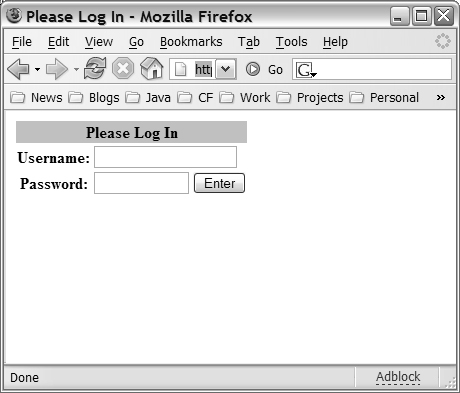
Note
Use type="password" wherever you ask your users to type a password, as shown in Listing 23.2. That ...
Get Adobe ColdFusion 8 Web Application Construction Kit, Volume 1: Getting Started now with the O’Reilly learning platform.
O’Reilly members experience books, live events, courses curated by job role, and more from O’Reilly and nearly 200 top publishers.

